Best Practices For QA Testing
.avif)

Do you have a project in mind?


Best Practices For QA Testing
Quality Assurance (QA) testing is the secret ingredient behind every successful software application.
It’s the process that ensures your software is functional but also reliable, efficient, and ready to deliver a smooth user experience through comprehensive QA software testing.
QA testing is essential for identifying issues early and ensuring the app functions seamlessly across devices and browsers, building software that users can rely on.
But it’s not just about finding faults—it’s about building confidence in your product. QA testing isn’t optional for SaaS companies, where performance can make or break user retention. It’s the key to meeting user expectations and delivering the reliable features they rely on daily.
There are many ways to optimize your QA process, from crafting thoughtful test plans to integrating innovative testing tools.
This blog covers best practices for finding potential issues early, improving software performance, and ensuring smooth user interactions.
Read on!
What is Quality Assurance (QA) Testing?
Software testing, specifically Quality Assurance (QA) testing, is a process used to ensure that software functions as expected, meets user needs, and is free from critical defects. It’s like giving your product a health check before it reaches your customers.
QA testing isn’t just about finding bugs, it’s about ensuring quality across the board, from performance to usability.
Unlike debugging, which fixes issues after they crop up, QA testing works deliberately. It happens throughout the software development lifecycle (SDLC) to catch problems early on. Taking this method lets development teams save time and resources.
For SaaS companies, QA testing holds even greater importance.
The software you deploy is often in constant use, and even the smallest bug can result in downtime, unhappy customers, or lost revenue. Think about features such as payment gateways or client dashboards—QA testing ensures these elements perform reliably under all conditions.
Key Elements of QA Testing

QA testing revolves around a few core components that keep everything on track:
- Test planning: This is where goals are outlined. What needs to be tested? Under what conditions? Clear, actionable plans set the stage for successful QA processes.
- Functional testing: This crucial phase verifies that an application's features operate according to specific requirements. It involves various testing methodologies and emphasizes the importance of feedback integration into design and development, using both manual and automated tools.
- Test execution: This phase runs test cases and captures results. It identifies any weaknesses that need fixing before a product’s release.
- Test automation: For repetitive tasks, automation tools are often used. This saves time and ensures more thorough testing across different environments.
- Feedback and iteration: QA doesn’t stop after one round. Continuous review and updates based on testing outcomes drive ongoing product improvement.
Combining these elements creates a system capable of delivering trustworthy, efficient, and user-friendly software.
Why QA Testing Matters
QA testing boosts customer trust. Users notice when your software runs smoothly. They also notice when it doesn’t. Understanding the various types of QA testing and how they contribute to software quality is crucial.
Keeping customers happy for SaaS businesses tied to subscription models isn’t just an option. It’s vital.
QA also drives efficiency. Catching issues early avoids expensive last-minute firefighting. Over time, it creates a culture of improvement in which developers anticipate problems before they happen.
Understanding QA testing is more than just understanding its definition. It’s realizing its role in building products that customers can rely on and love to use.
12 Ways to Perform QA Testing to Improve Software
1- Automate Regression Testing
Regression testing ensures new updates, features, or fixes don’t break existing functionality. But as your product grows and evolves, manually re-checking everything every time something changes quickly becomes overwhelming.
Here’s where automation steps in to save the day.
Automated regression testing allows you to run repetitive tasks, like verifying login credentials across multiple devices, without human intervention. Using automated testing tools is essential for executing these repetitive and regression tests, which helps reduce errors and improve efficiency in the testing process.
Saving time is only part of the equation—it’s also about increasing accuracy. While humans excel at many things, spotting every tiny detail in repetitive tasks isn’t one of them.
Machines, however, will methodically test your software with zero shortcuts.
Imagine rolling out a feature update designed to simplify a customer’s experience, only to find it caused payment or dashboard errors elsewhere.
The cost? Lost trust and possibly some users. Automating regression tests minimizes this risk by catching these issues early in the development cycle.
Automation is critical for SaaS-based products, where updates are frequent, and users expect reliability. It allows testing to integrate seamlessly into your development pipeline, especially with continuous integration tools like Jenkins or GitLab CI/CD.
Every new change undergoes a thorough test—so your team ships confident, glitch-free updates.
Getting started doesn’t have to be complicated.
Begin by identifying the high-risk areas of your software—those core features that users rely on daily. These could include sign-ups, data imports, or reporting features. Once identified, design automated test scripts specifically for these zones.
Choose reliable tools for this process, such as Selenium, TestNG, or Playwright. Most tools also allow you to simulate different environments, so your team can feel confident that the features work across browsers, devices, and operating systems.
2- Conduct Risk-Based Testing
Risk-based testing is a strategic approach to QA testing that prioritizes areas of the software that are most likely to fail or cause significant issues if they do.
System testing is a critical phase where the entire software product is tested as a cohesive unit to ensure it functions correctly and meets all specified requirements. Concentrating on testing high-risk components first helps teams identify critical bugs early and ensures the most important features function as expected.
This type of testing doesn’t treat all parts of your software equally—and that’s a good thing. Not every part of an application carries the same weight.
For example, in a SaaS platform, a malfunction in the billing system is far more critical than a minor typo in an instructional tooltip. Risk-based testing ensures that your team directs attention to what truly matters for your users and business goals.
First, you’ll identify high-risk areas through user feedback, past incidents, and technical insights.
Consider factors like the feature’s complexity, frequency of use, or potential impact on end users. For instance, if your SaaS involves large-scale data management, areas dealing with data security, backups, and retrieval should be at the top of your list.
After identifying these critical zones, define test cases that address potential vulnerabilities.
Risk-based testing helps teams work smarter, not harder. Instead of spreading time and resources too thin, the effort is placed where it has the most value.
A targeted approach to QA testing increases product reliability, avoids unnecessary delays, and showcases a strong commitment to delivering the best user experience.
3- Use Continuous Integration
Continuous integration ensures that code changes, no matter how frequent, are continuously merged into the shared repository and tested automatically.
Unit testing, a method in which small, individual components of an application are tested in isolation, is crucial for ensuring their functionality before integration. Identifying and addressing bugs or integration issues early helps prevent them from accumulating over time.
Integrating CI into your QA workflow saves countless hours.
Instead of waiting weeks between testing sprints, developers can run automated tests every time code is updated. This rapid feedback loop speeds up the development cycle and boosts overall code quality by instantly spotting issues. Picture it like running a health monitor for your software—keeping it in check with every heartbeat.
Implementing CI requires pairing it with robust automation tools. Frameworks like Jenkins, CircleCI, or GitHub Actions allow testing scripts to run each time a developer commits a change.
This testing process can include main functionalities, APIs, and edge cases, ensuring nothing is overlooked.
One of CI’s greatest benefits is its encouragement of collaboration across teams. Frequent integrations centralize code, ensuring the entire team works in sync, from front-end developers to QA testers. Costly surprises from late-discovered issues after features go live are avoided.
Using CI in QA testing isn’t just about maintaining fast workflows but delivering great user experiences. It ensures your product evolves seamlessly while staying reliable, building trust with your users at every step.
Whether scaling up or introducing minor tweaks, CI keeps your software reliable, and your team focused on solving more challenging problems.
4- Integrate Real Device Testing
While emulators and simulators have their place, they’re no substitute for testing on a physical device. Performance tests are crucial in evaluating the software’s operational capabilities and endurance under various conditions.
Real devices demonstrate your application’s behavior under authentic environmental factors, such as varying network conditions, specific operating systems, or hardware quirks that emulators can’t replicate.
When testing on real devices, it’s critical to consider diversity.
Ensure access to a wide range of devices—different manufacturers, models, and OS versions—because an app that runs flawlessly on the latest flagship smartphone might encounter hiccups on an older device. This breadth of testing eliminates compatibility blind spots and improves overall user satisfaction.
The logistics of real device testing can seem overwhelming, but modern solutions such as cloud-based device farms help streamline the process. These platforms provide teams with remote access to many real devices, negating the need to physically purchase and maintain an exhaustive inventory.
Real device testing uncovers latent issues that might escape simulated environments, like battery drain, touch responsiveness, or performance over time.
For instance, if a key feature lags under low battery conditions, finding that problem before release can save users from frustration and your support team from a flood of tickets.
5- Prioritize Exploratory Testing
Exploratory testing is an essential part of any QA testing strategy. Unlike pre-scripted tests, it involves testers actively engaging with the software in a freeform manner, using their insight and creativity to uncover potential issues.
Stress testing also plays a crucial role in evaluating the system’s stability and responsiveness under high-load conditions, ensuring the software can handle extreme scenarios without significant slowdowns or failures.
Prioritizing exploratory testing allows QA teams to uncover edge cases, usability issues, and unexpected behaviors that automated tests often overlook.
The beauty of exploratory testing lies in its unpredictability. Instead of sticking to a fixed path, testers think like actual users. For instance, they might test workflows by clicking around intuitively, trying to bypass intended behaviors, or simulating real-life scenarios.
This approach is particularly powerful in SaaS products, where user behavior varies widely. It highlights issues such as confusing navigation, incomplete error messages, or unresponsive features that affect user satisfaction.
One way to make exploratory testing even more impactful is to incorporate session-based techniques.
Here, the team assigned specific time slots to focus on particular areas of the software. During these sessions, testers document their findings in real-time, enabling a structured but flexible testing experience.
Exploratory testing isn’t just about breaking the software—it’s about experiencing it like real users. By emphasizing this method in QA, teams can uncover insights that might otherwise require weeks of user feedback post-release.
And the bonus?
It often results in a more intuitive, user-friendly product because issues are dealt with before customers experience them firsthand.
6- Write Clear Test Cases
Test cases minimize confusion, avoid rework, and ensure consistency across testing phases. Without clarity, even the simplest tests can devolve into missteps, creating delays and missed issues.
To start, a good test case has to be specific and thorough. Instead of something vague like “Check login functionality,” specify conditions like “Ensure the login form accepts valid username and password combinations and navigates to the dashboard.”
Include clear preconditions, step-by-step instructions, and expected outcomes for every test case. This way, any tester can follow along without uncertainty, no matter their familiarity with the product.
A great tip for writing effective test cases is to consider them from the perspective of the person executing them.
Are the steps logically ordered?
Are there any ambiguities that might lead to misinterpretation?
Document each step clearly and provide examples when needed. For instance, if the expected result involves a specific error message, write it exactly as it should appear.
Reusability is also essential when developing test cases.
Designing test cases in modular blocks for products that evolve with frequent updates can save your team time in the long run. For example, instead of rewriting login-related test cases for every new release, write reusable scripts that can be applied across features involving authentication.
Remember, test cases aren’t just for the QA team—they’re also valuable to developers, product managers, and stakeholders. Presenting them nurtures collaboration and ensures everyone stays aligned on expected behaviors.
Ultimately, clear test cases serve as the blueprint of a high-performing QA process. They allow teams to catch bugs consistently, document results accurately, and deliver quality software that meets user expectations.
7- Implement Shift-Left Testing
Shift-left testing is a proactive approach in QA testing that involves moving testing activities earlier in the software development lifecycle.
User acceptance testing (UAT) is a crucial final phase where end-users validate that the software meets their needs and can perform required tasks in real-world scenarios. Rather than waiting until development is complete, teams start testing during the initial phases, such as planning and design.
One key benefit of shift-left testing is identifying potential flaws before they become entrenched in the codebase. For example, addressing a design flaw during wireframe discussions is far easier than reworking it post-build.
Teams can leverage peer reviews, static code analysis, and initial test cases to evaluate code and design as they evolve. Early intervention allows developers to fix problems without disrupting the entire workflow.
Collaboration is central to this process. QA specialists, developers, and product managers must work closely from the start.
Sharing insights and discussing risks early ensures all stakeholders better understand requirements and potential challenges. Aligning goals reduces miscommunication and ensures the product meets expectations from the start.
Testing tools that support automation are particularly effective in the shift-left approach.
For instance, automated unit tests allow developers to confirm that their code integrates well without adding unpredictable errors. The results are almost instantaneous, allowing teams to iterate quickly while maintaining quality.
By reshaping testing as a continuous conversation throughout development (instead of saving it for the end), teams significantly reduce the chances of late-stage issues jeopardizing timelines. Effective shift-left testing can speed up release schedules and increase product reliability without compromising quality. It’s all about catching problems before they spiral.
Prioritizing shift-left testing is about building QA into your workflow as a habit rather than an afterthought. When teams adopt this mindset, they create a better foundation for delivering robust SaaS products that users can depend on from day one.
8- Monitor QA Metrics Constantly
Keeping an eye on QA metrics is like having a dashboard to understand how well your testing process is working. Metrics help you determine what’s going right, what’s falling behind, and where adjustments are needed.
Regularly monitoring these indicators improves your team’s efficiency and ensures your software meets user expectations.
Start by focusing on metrics that provide actionable insights.
For instance, track defect density to measure issues related to the code produced. This will help you understand the quality of the code being developed and highlight areas that need closer scrutiny.
Similarly, monitor test execution metrics to see how well your team keeps up with test schedules and goals. If delays arise, these metrics can identify bottlenecks.
But don’t just settle for mechanical tracking. Use metrics to ask more significant questions.
Why are certain tests failing repeatedly?
Are bugs clustering in specific modules or stemming from the same issue?
This analysis helps teams proactively address recurring problems rather than reacting only when issues pile up.
Clear communication about metrics is critical, too. Ensure the data is accessible to everyone involved and presented in simple, digestible formats.
Dashboards are a great way to visualize trends, such as the progression of open defects or the pass/fail rate for critical tests. These visuals can encourage collaboration and foster a sense of ownership across QA, dev teams, and even product managers.
However, monitoring these numbers constantly doesn’t mean creating endless reports. Focus on meaningful, relevant metrics. For example, customer satisfaction metrics like defect escape rate—measuring bugs found after release—offer insight into the effectiveness of your QA processes.
If this number remains low, most issues will be caught before they reach your users, which is a win for everyone.
9- Diversify Testing Techniques
Relying on just one testing method is like trying to see an entire painting through a keyhole—you’ll miss the bigger picture. Diversifying testing techniques in QA testing broadens your ability to identify issues across different areas of your software.
It’s a way to uncover hidden problems and ensure your product is robust for various scenarios.
Start with manual and automated testing as your foundation, but don’t stop there.
Manual testing excels at spotting usability and design flaws, which require a human eye and intuition. On the other hand, automated testing enhances efficiency by repeatedly running large volumes of tests when time is of the essence.
Combining these two ensures that your tests cover granular details and broader functionality.
Don’t overlook performance and load testing techniques, especially for SaaS products that rely on scalable infrastructure. Performance testing shows how your software holds up under various conditions, while load testing pushes it to its limits by simulating heavy usage.
Imagine launching a new feature. Wouldn’t you want to be confident it can handle a peak surge of users without breaking?
Regression testing is another valuable tool for ensuring new updates don’t disrupt existing functionality.
Every time your team changes, regression tests confirm that old features work as intended. Meanwhile, exploratory testing, conducted by creative testers who go beyond predefined test cases, can help uncover unusual bugs that scripted tests might miss.
To go even further, consider integrating security testing into the mix, especially if your product handles sensitive data. With increasing risks like data breaches and hacking, security testing can help you identify and shore up vulnerabilities before release.
Each testing technique brings unique perspectives and strengths to your QA process. The beauty of diversification is that it creates a layering effect, where even if one method misses a bug, another will likely catch it.
Combining methods helps create more than quality assurance, ensuring every user interaction is reliable and polished.
The result?
A product that performs well under any circumstance. Diversification in QA testing isn’t just bright, it’s critical for delivering reliable SaaS software.
10- Perform Load Testing Early
Load testing should never be an afterthought in QA testing. Running performance checks early in the software development lifecycle can save time and prevent avoidable issues from snowballing into costly problems.
If your software can’t handle a surge of users during launch or significant updates, it risks tarnishing your reputation and losing users. Starting load testing ahead of deadlines helps you prepare for real-world usage scenarios.
When your team integrates load testing early, you can identify bottlenecks before they’re buried deep in the architecture. Imagine discovering during development that a database query slows down under high traffic. It’s far simpler to fix that at the start rather than revamping the system once the product goes live.
Early testing gives you room to adapt without the stress of looming customer impact.
Before beginning these tests, set clear thresholds. For example, assess how many concurrent users you expect and how quickly queries need to be processed.
Use tools like Apache JMeter or Gatling to simulate traffic loads and understand the breaking points. These insights allow your team to pinpoint and prioritize performance optimizations.
Another advantage of early load testing is improved collaboration between developers and QA specialists. Performance insights collected early help everyone align. Developers can address potential scalability concerns while QA collects data to ensure solutions solve the problems.
Additionally, don’t stop at testing once.
Repeat load testing as the software evolves through different stages of development. Each iteration might introduce new variables, so ongoing performance checks ensure nothing gets overlooked. It’s about proactively catching growing issues before they disrupt the user experience.
11- Automate Cross-Browser Tests
Ensuring your software performs smoothly across different browsers is crucial in QA testing. Users interact with software in diverse environments—some stick to Chrome, others prefer Firefox, and a segment might still be loyal to Safari.
Automated cross-browser testing efficiently overcomes these gaps by validating that your app behaves consistently regardless of which browser you use.
Manually testing every browser version is time-consuming and prone to human error.
On the other hand, automation simplifies this process by using tools like Selenium or BrowserStack to simulate multiple browser environments. With automation, tests can run faster and more accurately, freeing your team to focus on deeper issues rather than repetitive tasks.
But it’s not just about speed.
Automated cross-browser testing helps identify browser-specific glitches early, such as layout issues or JavaScript errors. For example, a function that works flawlessly in Chrome might break into Internet Explorer.
A practical approach is to prioritize browsers based on your audience’s needs. If your analytics data shows that 80% of users access the app through Chrome and Edge, those should be your primary focus.
However, don’t neglect smaller user groups that may rely on less popular browsers. Automation helps you cover this broad scope without stretching your resources too thin.
Automation doesn’t mean you’re “set it and forget it,” though. Regularly update scripts to keep up with new browser versions, ensuring your tests remain relevant and effective.
Lastly, incorporate automated cross-browser testing into your CI/CD pipeline. This way, every software update undergoes thorough testing before deployment. This strategy keeps your release cycles quick and your end-users satisfied, no matter where or how they access your product.
Automated cross-browser testing is vital to delivering a reliable, user-friendly software experience.
12- Adopt Agile QA Practices
The progressive nature of Agile allows testing and development to happen in tandem rather than treating QA as a separate phase at the end of the product cycle.
Adopting Agile QA practices starts with embedding QA into every development process step.
Instead of waiting for the coding to wrap up, testers collaborate with developers from the beginning. This partnership ensures that potential issues are caught early, saving time and resources. Think of it as nipping bugs in the bud before they grow into something more complex.
Agile thrives on constant feedback, and that applies to QA as well. Each sprint—short, focused development cycles—should involve testing the work completed during that period. Improving quality also strengthens the team’s confidence.
Everyone knows what’s being built is stable before moving on to the next set of tasks.
Automation is vital when adopting Agile QA. Repeated, routine tests can be automated, allowing testers to focus on more exploratory or nuanced scenarios.
Continuous integration tools like Jenkins or CircleCI can help integrate automated tests into your development pipeline, ensuring every code change is automatically evaluated. A continuous testing mindset aligns with Agile’s focus on rapid iterations.
But Agile QA isn’t just about speed. It’s also about adaptability.
Requirements might shift mid-sprint as new insights emerge. QA teams operating under Agile principles are prepared to pivot, testing new functionalities on the fly without derailing the overall progress.
Agile QA also promotes open communication. Daily stand-ups and sprint retrospectives provide regular touchpoints to discuss challenges, report progress, and refine the testing strategy for future testing efforts.
Adopting Agile QA practices strengthens your entire development process. It allows you to deliver software that’s not only robust but also aligned with user needs.
Conclusion
QA testing isn’t just a step in the software development process—it’s the core of delivering reliable, user-friendly products.
Incorporating these best practices helps your team catch and resolve issues early, improve performance, and build software users can rely on. Also, it takes a significant time to determine how long does it take to build an app.
Automating repetitive tasks, diversifying testing techniques, and embedding Agile principles are all approaches that increase your product’s quality. No matter if you choose no-code or full-code software development.
Adopting these practices is more than a technical decision—it’s a commitment to providing the best experience possible for your users. Start small, choose the strategies that align with your team’s needs, and build from there.
Over time, a well-structured QA process becomes a natural part of development, giving you and your users the confidence that your software is ready to perform, no matter what.
Frequently asked questions
How to be the best QA tester?
To be the best QA tester, focus on developing a keen eye for detail and strong analytical skills. Stay curious, continuously learn about new tools and techniques, and familiarize yourself with the software you’re testing. Communication is crucial—collaborate effectively with developers and share clear feedback.
How to improve the QA testing process?
Improve your QA process by: - Using automation tools for repetitive tasks, but don’t neglect exploratory testing for unique insights. - Regularly reviewing metrics and collecting team feedback to refine strategies. - Integration into development pipelines ensures bugs are caught early, improving efficiency and product quality.
What makes a good QA process?
A good QA process is consistent, thorough, and user-focused. It integrates testing throughout the software development lifecycle, combines automated and manual testing, and emphasizes clear, actionable test cases.
What are QA methodologies?
QA methodologies are structured approaches to ensure software quality. They include approaches like Agile, Waterfall, and V-Model testing. These methodologies guide how and when testing occurs, covering areas like verification (ensuring requirements are met) and validation (ensuring the product meets user expectations).

%201.svg)

%201%20(1).svg)
.svg)
%201%20(1).svg)

%201.svg)
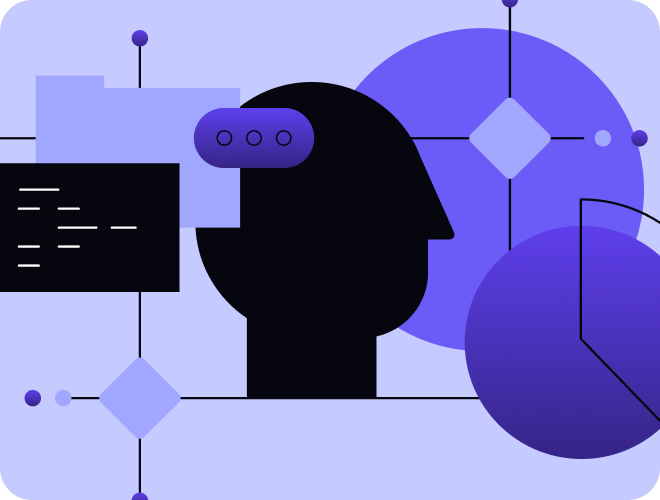


.png)
%201.svg)
.svg)
%201.svg)
