The 5 Best Free Bubble Templates for No-Code Projects
.avif)

Do you have a project in mind?


In no-code development, Bubble stands out as an essential tool for building applications without the complexities of traditional coding. Free Bubble templates are at the heart of this innovation, offering startups a way to create and customize their projects efficiently.
These templates simplify the process, providing a foundational structure that can be easily tailored to fit project requirements.
This blog's purpose is to guide you in choosing the best free Bubble templates, ensuring that your projects are efficiently crafted and optimized for performance.
Read on!
What are Bubble Templates?
Bubble templates are pre-built app structures designed to jumpstart your development process on the Bubble platform. Instead of building your project from scratch, you can access reusable layouts, workflows, and logic that match common app needs, like a task manager, marketplace, or booking system.
Whether building mobile apps, web dashboards, or internal tools, templates help you create a working product faster by skipping repetitive setup steps. You can customize every detail, from the data structure to how users upload files, send messages, or manage listings.
Many templates are built for real-world use cases.
Some even connect directly to databases, making it easier to develop a business app that tracks client progress, stores user data, or syncs with external tools.
With the right one, you save time, reduce mistakes, and turn ideas into apps without needing advanced skills.
What Makes a Great Bubble Template?
A great Bubble template does more than look good; it helps you create faster, smarter, and with fewer roadblocks. The best ones balance flexibility and structure, making testing ideas easy or launching a functional app that solves real business needs.
Here’s what to watch for:
- Smart layout and workflows: Templates should include a clear development process, from login flows to user dashboards.
- Reusable elements: You save hours when headers, buttons, and inputs are pre-configured.
- Responsive design: It should work on both website and mobile screens.
- Data structure: A solid template includes a working database you can adjust as your concept grows.
How to Evaluate a Bubble Template’s Usability
One primary feature to consider is simplicity in integration. The best templates should seamlessly fit into your existing workflow, reducing the time and effort required to start.
Another critical factor is customization potential. A high-quality template offers robust project customization tools, enabling you to tweak and tailor the design to suit your needs. Whether altering the user interface or adjusting functionalities, the template should provide the flexibility you need without requiring deep technical knowledge.
Moreover, user-centric templates often include community-driven feedback, which helps refine and improve usability over time. Engaging with a vibrant community can offer insights and support that improve one's understanding and utilization of the template's features.
Features to Look for in Bubble Templates
Not all templates are created equal. When choosing one for your next Bubble project, it’s important to check if it actually supports your development process, instead of complicating it.
A solid template should have a clean layout, reusable components, and logical workflows that help you create quickly without digging through clutter. Templates like the EZ Task Manager are popular because they include everything from task tracking to status updates with minimal setup.
Also, make sure it reflects your business goals.
If you’re building a marketplace, the template should include product pages, checkout logic, and ways to manage user profiles. For client-facing apps, look for ready-made forms, website sections, and user dashboards that align with your concept.
A great template gives you a head start without boxing you in. It should offer flexibility, room for growth, and resources to explore.
Top 5 Free Bubble Templates for No-Code Projects
1- EZ Admin Dashboard + OpenAI

EZ Dashboard + Open AI offers powerful tools for e-commerce, CRM, and ERP systems, designed for Bubble.io users. Its design flexibility allows seamless integration across various devices, ensuring a professional look and user-centric experience.
Features:
- E-commerce system integration
- Comprehensive CRM tools
- ERP functionalities
- User-centric interface
- Community-driven improvements
Price: Free
Ranking: 4.0 (48.7k installs)
2- Tasky - Project Management

Tasky - Project Management is a no-code platform template crafted for project oversight and task management. This free bubble template is perfect for teams looking to enhance productivity without the complexity of coding.
With an intuitive interface, Tasky simplifies the creation and delegation of tasks, enabling improved collaboration and streamlined workflows.
Features:
- Upvoting functionality for tasks
- Easy project creation
- No coding required
- Team collaboration tools
- Comprehensive support and documentation
Price: Free
Ranking: 4.0 (30.3k installs)
3- Event Management Marketplace
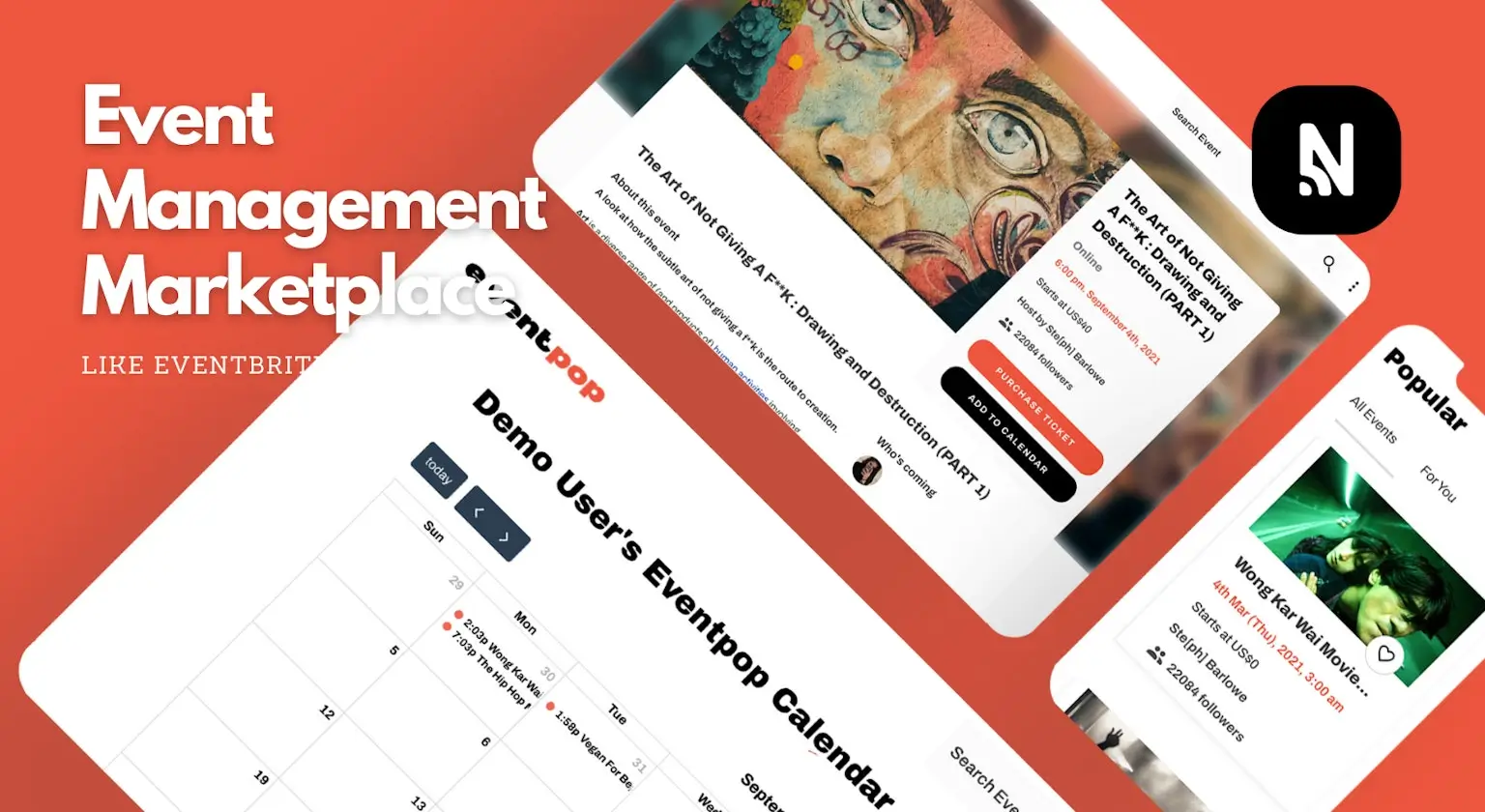
The Event Management Marketplace template is a versatile no-code platform designed to simplify event creation and promotion. This free bubble template enables hosts to list events and allows attendees to browse and purchase tickets with ease.
Its user-centric design offers seamless navigation, making it accessible for organizers and participants alike. With built-in payment integrations like Stripe and PayPal, managing transactions becomes effortless.
Features:
- List and browse events
- Buy event tickets easily
- Filter by category/location
- Calendar integration
- Secure payment processing
Price: Free
Ranking: 4.3 (1.7k installs)
4- Startly - Startup Landing Page

Startly - Startup Landing Page is a no-code platform template tailored for startups seeking a professional and appealing web presence without the hassle of coding. This free bubble template features a serene design with muted colors, providing a calm yet engaging aesthetic.
Startly is designed for ease of use, allowing startups to effectively showcase their solutions and features. Its adaptable structure makes it suitable for a wide range of startup needs, offering flexibility and user-centric customization.
Features:
- Colorful, neutral design
- Multiple solution sections
- Free for all users
- No paid plugins needed
- User-centric customization tools
Price: Free
Ranking: 3.9 (12k installs)
5- Community Like Product Hunt

The Community Like Product Hunt template is a dynamic no-code platform designed for building interactive communities focused on upvoting and sharing content. This free bubble template enables users to post products or topics and engage with others through comments and upvotes, nurturing a vibrant online community.
Its intuitive layout and design flexibility allow for easy customization, making it ideal for developers looking to launch a product-focused community platform.
Features:
- Upvote products and topics
- Interactive commenting system
- Product submission process
- User-centric landing page
- Community-driven customization tools
Price: Free
Ranking: 4.8 (1.4k installs)
How to Customize Your Bubble Template
Customizing your Bubble template allows you to customize a no-code platform to meet your needs. Using a free bubble template allows you to enjoy the flexibility and ease of making adjustments without diving deep into complex coding.
The template adaptability and design flexibility inherent in Bubble templates empower you to craft personalized apps.
Here are some practical tips for customizing your Bubble template:
- Use the design tab
- Apply predefined themes
- Create unique custom styles
- Set default styles consistently
- Utilize the style finder tool
- Engage with community feedback
Common Mistakes Using Bubble Templates
Using a free bubble template makes it easy to overlook common mistakes that can hinder your project's success. One primary pitfall is ignoring regular template updates.
Templates on a no-code platform like Bubble often receive updates that improve functionality or security. Skipping these updates might leave your application vulnerable or outdated, so make it a habit to incorporate them as they come.
Another common error is over-customizing beyond the template's design flexibility. While the appeal of making a template your own is strong, excessive tweaking can lead to unforeseen issues, especially if it strays too far from the original framework. Stick to modifications that align with the template's adaptability and remain within its scope to ensure stability.
To avoid these pitfalls, leverage project customization tools wisely and engage with community-driven feedback. The Bubble community is a rich resource for insights and advice on maintaining user-centric templates without overstepping boundaries.
Let NerdHeadz Bring Your No-Code Project to Life
When you're ready to take your no-code project from concept to reality, NerdHeadz stands out as a trusted partner. Specializing in Bubble.io development, NerdHeadz combines technical expertise with a user-focused approach to deliver outstanding web and mobile applications.
As the fourth-largest Bubble agency globally, they offer various services, from MVP launching to AI solutions, tailored to meet the specific needs of startups and established businesses.
Choosing NerdHeadz brings several benefits to your project. Their deep understanding of the no-code platform ensures that projects are built efficiently and leverage maximum template adaptability and design flexibility. Moreover, NerdHeadz emphasizes user-centric templates, ensuring that the end product is intuitive and engaging for your users.
NerdHeadz's reputation is built on numerous successful projects.
Take Dispatch Trux, a responsive no-code transport management tool for trucking businesses. This project showcases their ability to create complex, industry-specific solutions.
Another success, Borderless, is a web app that facilitates job matching between employers and international candidates. It highlights NerdHeadz’s strength in creating platforms that bridge gaps and connect communities.
Then there's Ace Tuition, a tutoring platform that simplifies class management and financial transactions, proving its capability to craft educational tools that benefit tutors and students.
With a commitment to community-driven feedback and robust project customization tools, NerdHeadz provides a service and a partnership.
Conclusion
In wrapping up, we've explored how Bubble templates can significantly boost efficiency and customization in your projects.
As you move forward, don’t hesitate to experiment with different templates to find the perfect fit for your needs. Each template offers unique design flexibility and user-centric features that can be tailored to suit your specific goals.
Consider using community-driven feedback to refine your strategy and ensure your projects are innovative and effective. For those seeking expert guidance in no-code development,
NerdHeadz provides valuable resources and support to help bring your project ideas to life. Contact us today to estimate your project.
Frequently asked questions
Is Bubble the best no-code builder?
Bubble is a leading no-code platform known for its flexibility and robust features, allowing users to create complex web applications without coding knowledge. While "best" can be subjective, many users prefer Bubble for its comprehensive capabilities and active community support.
Are Bubble templates customizable?
Yes, Bubble templates are highly customizable. They provide a solid foundation that you can modify to suit your specific project needs, from design elements to functionality, ensuring your application aligns with your vision.
Why should I use a Bubble.io template for no-code projects?
Using a Bubble.io template can save you time and effort, offering a pre-built structure that accelerates the development process. Templates help you focus on customization and deployment rather than starting from scratch, making them ideal for fast-tracking your project.
What makes a Bubble template good for no-code projects?
A good Bubble template is user-friendly, adaptable, and well-supported by the community. It should offer a clean design, intuitive interface, and the flexibility to be tailored to various project requirements, providing a balance of functionality and aesthetics.

%201.svg)

%201%20(1).svg)
.svg)
%201%20(1).svg)

%201.svg)
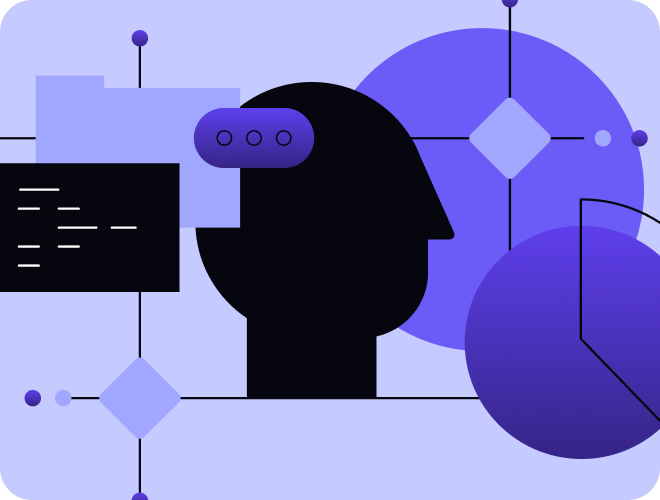


.png)
%201.svg)
.svg)
%201.svg)
