How to Build a No-Code SaaS: All to Know
.avif)

Do you have a project in mind?


Building a SaaS product was a challenge only those with deep coding experience or the budget to hire a large development team could overcome.
But with the rise of no-code development, that's all changed, from idea to reality, empowering entrepreneurs and businesses to build powerful software without writing a single line of code.
No-code tools democratize software creation, making it faster, more accessible, and cost-effective.
Here's a step-by-step guide on how to build a no-code SaaS from idea validation to launching your MVP (Minimum Viable Product) and monitoring its success post-launch.
What is No-Code Development?
No-code development is a way to create applications, websites, or software without traditional programming skills. Instead of writing code, you use visual tools like drag-and-drop interfaces to design and build functionality.
The idea behind no-code is simple: make software development accessible to everyone.
No-code helps individuals and teams create software solutions using pre-built templates, visual workflows, and modular components. Whether you're building internal tools, mobile apps, or entire SaaS platforms, no-code allows you to work quickly and reduce complexity.
These platforms handle the behind-the-scenes logic, taking care of coding and database structures so you can focus on what your software should do.
For example, a retail manager could develop an inventory tracker by dragging and dropping elements, instead of relying on a developer to build it from scratch.
What Can You Build with No-Code?

With no-code, you can create various applications for different needs, including:
- Customer-facing solutions like mobile apps or landing pages
- Internal tools for managing workflows or analyzing user behavior
- SaaS applications tailored to specific industries
- Web apps that work seamlessly across browsers
These tools also simplify testing ideas or building an MVP (Minimum Viable Product) before investing heavily in resources.
No-code development isn't just for entrepreneurs looking to build SaaS products. It benefits businesses of all sizes.
Common users include:
- Non-technical creators who have ideas but lack coding expertise.
- Startups that need scalable solutions on limited budgets.
- Businesses aiming to save time and resources by automating key processes.
- Cross-functional teams looking to collaborate without having to rely solely on IT departments.
Features That Define No-Code Platforms

No-code's appeal lies in its simplicity. Features usually include:
- Drag-and-drop interfaces for building applications intuitively.
- Pre-built templates for faster project starts.
- Integration options to connect with tools like CRMs or databases.
- Customizable workflows for streamlining operations.
- Analytics tools to monitor user engagement or track metrics.
What is No-Code SaaS?
No-code SaaS is a model of developing cloud-based software applications that deliver a service over the Internet, but use no-code tools, eliminating traditional programming.
Individual platforms allow the development, testing, and deployment of a fully functional SaaS product without technical barriers.
Each provides visual drag-and-drop editors, modular functionalities, and built-in integrations.
No-code SaaS is a game-changer for those without a technical background or the ability to build quickly, as it allows companies and startups to launch products that can compete with custom-coded solutions.
Why Build a No-Code SaaS Tool?
Quick Development Without Coding
Creating software often takes a lot of time and technical expertise.
No-code development changes that by offering tools that allow anyone to build functional applications faster. These platforms use drag-and-drop components, so people can focus on designing solutions instead of learning to code.
No-code tools remove the need for traditional coding skills by providing pre-built templates and visual workflows.
Users can assemble applications step-by-step, adjusting features as they go:
- Combine drag-and-drop interfaces with essential modules.
- Use templates to map out features quickly.
- Modify elements like user interfaces with a few clicks.
A direct practice like this speeds up and simplifies the building process for non-technical users, and teams working under tight deadlines.
Affordable For Smaller Budgets

Traditional software development often requires significant financial investments. Costs typically include hiring experienced developers, ongoing maintenance, and infrastructure needs.
No-code platforms provide an alternative that dramatically reduces these expenses. This process is game-changing for startups with smaller budgets.
No-code development eliminates the need for specialized coding expertise.
Instead of relying on professional engineers, businesses can create software using visual interfaces and pre-built templates.
This simplicity reduces costs in several key areas:
- Lower labor expenses, with fewer technical hires needed.
- Minimal infrastructure requirements, as no-code SaaS platforms often include hosting.
- Reduced development time, saving money on prolonged project timelines.
Many of the best no-code tools provide robust functionality, ensuring quality isn’t sacrificed for affordability.
Some no-code Saas tools even offer tiered plans with free options to start testing ideas. This flexibility supports businesses in experimenting with minimum viable products (MVPs) before committing larger resources.
With scalable options, these platforms grow alongside the needs of the business.
Easy Updates & Modifications
Managing and improving software is often difficult, especially for businesses without an in-house development team. No-code platforms flip this concept by making updates and changes easy, empowering creators to refine their products without technical hurdles continuously.
Reasons updates are easier with no-code include:
- Visual workflows simplify the structure of your application, allowing quick adjustments.
- Pre-defined modules streamline feature additions, such as new integrations or analytics tools.
- Cross-platform compatibility ensures that changes are applied consistently across web browsers and devices.
Every business scenario involves updates, whether minor tweaks or major modifications.
Thanks to no-code SaaS platforms, this is rarely disruptive. Revisions can go live in moments, offering a user-friendly approach to implementing real-time changes.
For example, you can:
- Update user interfaces to improve the customer experience.
- Add customization options or tweak functionality without downtime.
- Integrate external tools, like customer relationship management or database management solutions.
Agility is essential for businesses with limited time or resources. No-code tools enable teams to iterate repeatedly based on user engagement or data-driven decisions.
When creating a no-code SaaS product, consider how these tools can also:
- Allow non-technical team members to contribute to updates.
- Shorten the learning curve by eliminating complex coding skills.
- Support diverse use cases, such as internal tools or mobile applications.
Ideal For Fast MVP Creation
Building a Minimum Viable Product (MVP) allows startups and businesses to validate their ideas quickly. With no-code development, this process becomes even faster and more accessible.
Visual interfaces and intuitive tools eliminate complex coding, allowing you to focus on designing functional prototypes without extensive technical expertise.
Creating an MVP with no-code platforms saves significant time and effort.
Advantages include:
- Speed – Launch prototypes within days instead of months.
- Flexibility – Adapt ideas and workflows based on user feedback.
- Cost efficiency – Reduce expenses by bypassing the need for dedicated developers.
During the lifecycle of an MVP, adapting features based on user input is fundamental. No-code tools make this iterative process easier by offering:
- Customizable user interfaces to align with user preferences.
- Easy integration with third-party analytics tools for tracking user behavior.
- Automated workflows to streamline back-end processes without re-engineering.
With these features, updating and improving an MVP becomes straightforward, allowing teams to remain responsive to customer needs.
What’s the Difference Between No-Code SaaS vs. Low-Code SaaS Platforms?
When comparing No-Code vs. Low-Code platforms, the most obvious disparity lies in flexibility and technical requirements. No-code platforms allow you to build without programming knowledge and are ideal for rapid prototyping and MVPs.
On the other hand, low-code platforms require some coding, but offer greater customization, making them appealing to those who need specific custom features or have development knowledge.
The pure no-code solutions tend to be with Bubble, Flutterlow, and Adalo, while low-code platforms like OutSystems and Mendix are better suited to projects that need deeper customization with limited coding.
Building a No-Code SaaS MVP
Step 1: Validate Market Needs
Before investing time and resources into your product, it makes sense to ensure people need it. Identify your target audience and try to understand their pain points.
Use tools like Google Trends and social media to see what other solutions are already out there, study the competition, and look for shortcomings that your SaaS may help fill.
Collect direct feedback through surveys or interviews to confirm a real need.
Remember, market validation isn't a checkbox; it's vital in creating a product that resolves meaningful pain points and fits the market.
Step 2: Define MVP Features
With insights validated, your focus should be on defining the essential features of your MVP. You will want to solve the main pain points of your target audience without overloading the product with features that might not be needed. Catalog all desired features.
After making the list, ask, "Does this help solve the core problem?"
Now, prioritize the features to develop based on the immediate value added to the user, the speed of the build, and the best return on feedback.
This way, you can launch sooner, validate with real users, and iterate based on actual needs.
Step 3: Select a Platform
The right choice may make or break your project. No-code platforms are vastly different, offering different capabilities and limitations.
For SaaS, Bubble tends to be the favorite due to its strong back-end integration. It scales well and can handle even complex logic with ease. Evaluate these platforms against your feature list, project goals, and scalability needs.
A really good platform will finally give you the tools to create a solid product that can scale with your user base.
Step 4: Design User Interface
The UI is what users interact with first, and it should be intuitive, professional, and all about the users.
No-code platforms have drag-and-drop features that make designing a UI much easier.
But good UI is more than just the placement of elements; it is about creating a flow that naturally walks users through the process.
Map user journeys to ensure frictionless interactions, keep the design clean, and focus on readability to make every action intuitive. A good UI will make or break your product's first impression, so it is worth putting in the time to get it right.
Step 5: Build Core Functions
With your UI in place, it's time for core functionality, the main aspect of your SaaS.
If your SaaS is related to project management, this could include task assignment, progress tracking, and notification capabilities. Integrate full capabilities with payment gateways, analytics, or user authentication services the platform has made available.
Having these core functions effectively built out means understanding the tools available on your platform.
So, make sure you familiarize yourself with its features for an easy and powerful build.
Step 6: Test and Validate Your No-Code SaaS MVP
Your no-code SaaS MVP Testing is when you turn a working product into a great one.
Conduct robust user testing by onboarding real users, monitoring their actions, and getting feedback.
Consider how users interact with your core functions, and whether the interface feels intuitive. Test iteratively: In other words, implement improvements based on feedback and test again.
Repeat until you are confident that your product provides value and works seamlessly.
Don't cut corners here. An untested product will quickly lose users' trust and likely never meet expectations.
Step 7: Launch SaaS MVP
This MVP is now validated and tested to go live.
Develop a go-to-market strategy with social media marketing, email campaigns, and targeted ads. Creating a buzz online is important to drive the first users.
Utilize communities, social channels, and forums where your target audience resides.
A successful launch is not just a technical deployment, but also about putting the product into the hands of the users, who further help improve it.
Step 8: Monitor Post-Launch
Monitoring user satisfaction and performance indicators will help refine your SaaS when it is live.
Set up analytics to monitor key metrics like user retention, active users, and conversion rates. Review the feedback for bugs, usability issues, or feature requests.
Analyzing the data after launching gives insights into the users' behavior.
Thus, one can make informed decisions regarding future updates and ensure continuous growth, satisfying evolved user needs for the SaaS.
Partner with NerdHeadz for Your No-Code SaaS
It's not an easy task to build a no-code SaaS alone.
NerdHeadz is an award-winning partner for companies seeking to create and grow no-code applications. At NerdHeadz, our in-depth knowledge of Bubble.io and no-code development translates into the ability to shepherd you from idea through launch without breaking a sweat.
We have helped businesses like ClearJet and Ace Tuition launch MVPs that gained market traction quickly.
With NerdHeadz, you are entitled to solutions that cater to your needs, with dedicated support from beginning to end. We understand what it takes to build a robust, scalable SaaS that stands out.
Conclusion
No-code SaaS is a great way to innovate for businesses quickly and efficiently.
Following these steps, from idea validation to monitoring an MVP after its launch, you're good to create value by solving real users' needs.
No-code development opens doors for rapid development and digital innovation, allowing you to focus on what matters and problems and provide value to your customers.
Are you ready to build your no-code SaaS? Book a consultation call with us today.
Frequently asked questions
Can I build a SaaS app without writing code?
Yes, you can build a SaaS app without writing code. No-code platforms offer tools to create apps using visual interfaces, making them accessible for those without programming skills.
Is no-code the future of SaaS development?
No-code is becoming increasingly important in SaaS development, allowing faster and more accessible app creation. While traditional coding isn't going away, no-code provides a viable option for many businesses looking to innovate quickly.
What are the most popular no-code platforms for building SaaS apps?
Some of the most popular no-code platforms include Bubble, Zapier, and Adalo. These platforms offer a range of features to help you design and launch your SaaS app with ease.
What are some popular no-code platforms for building SaaS apps in 2025?
The most popular no-code platforms include Bubble, Zapier, and Adalo. These platforms offer a range of features to help you easily design and launch your SaaS app.

%201.svg)

%201%20(1).svg)
.svg)
%201%20(1).svg)

%201.svg)
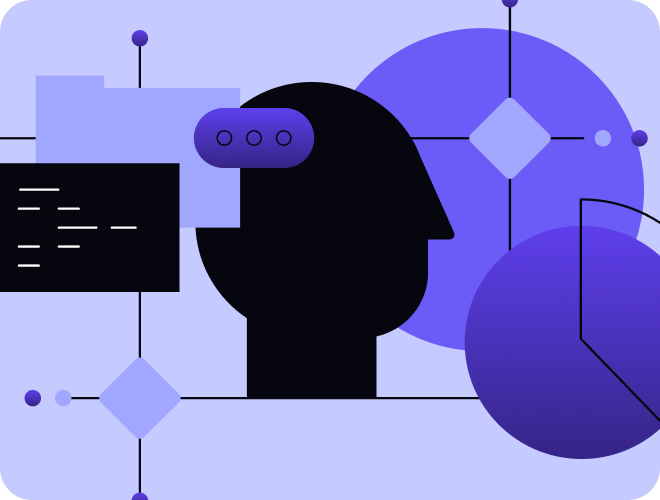


.png)
%201.svg)
.svg)
%201.svg)
