How to Make a Budget for Software Development?
.avif)

Do you have a project in mind?


Budgeting for software development can feel like navigating a maze—there are so many moving parts, from defining the scope to accounting for post-launch needs.
Yet, having a clear budget is crucial. It’s not just about managing costs; it’s about creating a roadmap that helps your team make informed decisions and avoid unnecessary stress.
A well-thought-out budget ensures the resources are in place to deliver a product that meets your goals and project timeline without surprises.
Planning your first software project or improving your approach requires mastering budget creation to ensure success and keep the project on track.
Read on!
Define Project Scope Clearly
Defining the project scope is the first step in creating a budget for custom software development. Consider it as defining the limits of what your software will and won’t accomplish. A clear scope helps avoid confusion, wasted resources, and those frustrating “out-of-budget” surprises.
Start by identifying the goals of your software.
What problem is it solving? Who will use it?
Break this down into clear features and functionalities. For example, will the software have user accounts, analytics integration, or real-time messaging? Write these details into a document that both technical and non-technical team members can understand.
Now, the tricky part—avoiding “scope creep.”
This happens when additional features sneak in during development, throwing your budget off track. To prevent this, prioritize must-have features over nice-to-haves at the start.
Define what’s essential for your Minimum Viable Product (MVP) and agree with your team to address “extra” ideas after the initial release.
Don’t forget to consider external requirements like integrations with third-party systems, legal compliance, or scalability needs. For instance, if you’re building finance software, will it need to comply with industry standards like PCI DSS? If yes, document this in your scope—these factors can add to your budget significantly.
Lastly, ensure all stakeholders are on the same page about the scope.
This could mean holding collaborative workshops, sharing drafts for review, or creating visual roadmaps. It’s much harder and more expensive to correct misunderstandings midway. With a well-defined scope, the rest of your budget planning becomes much simpler and more accurate.
Describe Must-Have Deliverables
Deliverables are the tangible outcomes of your project, from a working prototype to a fully developed feature set. Knowing what these are upfront ensures everyone is aligned, resources are planned wisely, and no money is wasted chasing unnecessary extras. Understanding development costs is crucial to ensure the budget aligns with the project’s deliverables.
Start by focusing on the value your software will bring.
Ask yourself and your team questions like, “What are the non-negotiables for this project to succeed?” For example, if you’re building an e-commerce platform, must-have deliverables might include a functional product catalog, a secure checkout system, and real-time inventory tracking.
Any item outside this scope, such as augmented reality views of products, could be categorized as a “nice-to-have” and addressed later.
Make these deliverables as specific as possible.
Instead of saying “a user-friendly interface,” document what that means—such as clean navigation, mobile responsiveness, or integrating specific workflows. Vague deliverables lead to miscommunication, which can inflate your budget with rework or unimportant add-ons.
Tying these deliverables to measurable goals or milestones is also a good idea. For instance, “A beta version with core features ready by June” gives teams a shared target.
The timeline divides your budget into phases, ensuring funds are assigned exactly when and where needed.
Finally, get buy-in from all stakeholders. Team discussions, visual plans, or even brief checklists can clarify expectations. Take the time to align everyone on these must-have deliverables early—it’s far cheaper than resolving disputes or missing the mark after development begins.
Prioritize Features by Importance

Prioritizing features by importance is a must for effective budgeting. The most critical aspects of your project receive the attention and resources they need first, avoiding the risk of stretching everything too thin.
Start by categorizing features into three simple groups: must-haves, nice-to-haves, and future considerations.
The must-haves are non-negotiable and directly tied to the primary purpose of your software. For example, in a food delivery app, must-haves might include user registration, order tracking, and payment processing.
Anything outside these main functionalities, like a social sharing feature, is likely considered a “nice-to-have” for phase two of development.
One effective approach to prioritize is to use a value-versus-effort matrix.
List all the desired features, then rank them based on their value to the end user and the effort (or budget) needed to implement them. Features that score high on value and low on effort should take precedence.
Prioritization also helps in creating an MVP. Implementing cost savings strategies, such as simplifying design and using open-source solutions, can also help manage the budget effectively. The MVP includes only the essential features that allow your software to deliver value while staying within the initial budget.
Launching an MVP saves money and allows for early user feedback. This feedback helps guide future development and prevents expensive mistakes.
Most importantly, involve stakeholders: team leads, developers, and even end-users in this process.
Their input ensures you’re not overlooking something critical or overloading the development team with low-priority tasks. When done right, prioritizing features can save time and money while paving the way for a smoother development process.
Break Down Costs Per Phase
When you divide your project into manageable stages, such as planning, design, development, testing, and launch, you create an organized system for tracking and managing expenses directly related to progress.
Why is this approach so effective?
It clarifies where your money is going and helps identify areas that need adjustments. Start with the planning phase. This is where you assign funds for research, requirements gathering, and creating project roadmaps. It’s a smaller percentage of the budget but essential to get everything else right.
Next, move to the design phase.
The costs often include user interface (UI) design, prototyping, and user experience (UX) testing. You can work closely with your team to identify what tools or freelancers might be needed and allocate funds appropriately.
The development phase will likely be the costliest. Labor costs, including wages based on geographic location and hours worked, are a significant component of this phase. It covers the actual coding, third-party integrations, and infrastructure needs like servers.
Breaking it down further, front-end, back-end, and integrations can give you a more specific cost structure. This way, you can reassign funds if unexpected expenses come up.
Once you reach the testing phase, budget for rigorous quality assurance processes and possible bug fixes. While minimizing this expense is tempting, skipping testing often leads to higher costs later due to undetected issues.
Lastly, factor in launch costs such as preparing the software for launch and any post-launch support needed.
Use Historical Data Comparisons
Analyzing the costs and outcomes of previous projects provides a clearer understanding of what to expect in terms of time, effort, and expenses.
Start by reviewing past software development projects with similar features or goals.
These could be internal projects your team has completed or industry-reported benchmarks. For instance, if a similar project requires a six-month development window with a five-person team, that’s a strong starting point to understand the potential resources you’ll need.
The goal is to identify patterns, such as which phases tend to exceed budget or where unexpected costs often emerge. Analyzing historical data helps one understand software development costs and make informed budgeting decisions.
One of the most direct benefits of using historical data is pinpointing realistic estimates for individual components of the project. For example, if custom API development took a significant portion of the budget last time, you’ll know to allocate more funds in your current plan.
At the same time, avoid assuming everything will follow an identical path. Each project has unique variables, but historical trends can be a reliable baseline for planning.
Tools like project management software or financial spreadsheets often store data about timelines, resource allocation, and other metrics, making them valuable resources. Reviewing these details ensures your budgeting process is rooted in evidence, not guesswork.
Historical comparisons also make it easier to justify your budget to stakeholders.
With concrete examples, you can explain why a particular tool or phase requires a specific investment. This is especially useful when negotiating costs with vendors or presenting the budget to decision-makers.
Lastly, don’t limit comparisons to successful projects.
Reviewing past challenges or costly mistakes can help avoid repeating them. Whether you underestimate the QA testing phase or overlook hidden fees in third-party tools, learning from history keeps your budget on track.
The more you use this information, the fewer surprises you’ll face in the long run.
Choose Estimation Mode

Estimation models determine how you forecast expenses, track progress, and allocate resources throughout the project. Without a clear model, you’re essentially planning in the dark. But with the right one, you can confidently keep costs on track while meeting your goals.
One popular option is the Fixed Price Model, which works best for projects with a well-defined scope.
Here, you and the developer or vendor agree on a set cost upfront.
This approach provides predictability, as there are no sudden increases in costs mid-project. However, it’s important to note that fixed-price agreements work only when you know exactly what you need and stick to it. Changes to scope or unexpected issues could make this less practical.
The Time and Materials Model might be better for projects with changing needs. Instead of locking in a single price, you pay based on the hours worked and resources used. This model offers flexibility to adjust features or priorities as the project unfolds.
While it’s a great option for ongoing tweaks, it does require close monitoring to avoid overspending.
There’s also the Milestone-Based Model, which ties payments to specific deliverables.
For example, you might assign part of the budget for completing the design phase, another chunk for development, and so on. You gain accountability and a clear understanding of how your investment aligns with output at each stage.
Finally, the Agile Estimation Model could work well for long-term projects with multiple phases. This approach divides the project into smaller iterations, allowing costs to be estimated—and adjusted—incrementally. It’s a favorite for teams that need to pivot direction based on user feedback or changing requirements.
Understanding your project’s scope, timeline, and flexibility is key to choosing the right model. Effective software development budgeting relies on selecting the appropriate estimation model to forecast expenses accurately.
Once you match the estimation method with your needs, you’ll have a stronger framework for accurately predicting and managing costs. And that’s essential for avoiding budget overruns while delivering a product that aligns with your vision.
Include Hardware & Tools
When creating a budget for software development, it’s easy to focus solely on the custom software development hours. However, failing to account for hardware and tools can introduce unexpected costs that throw your budget off course.
Including these elements upfront ensures you’re prepared and gives a more accurate financial picture of your project.
Start with the hardware requirements.
Depending on the project, you may need powerful computers, servers, or testing devices. For example, if you’re building a mobile app, consider the cost of obtaining a range of devices for testing—not just the latest models but also older ones commonly used by your target audience.
If your team is remote, factor in expenses for equipping team members who may need upgraded hardware to work efficiently.
Next, consider the tools your team will use.
This includes software licenses, development environments, design tools, and project management platforms. Though seemingly small, these subscriptions can add up over time.
For instance, a simple monthly license per team member for a code repository platform can heavily impact multi-month projects with a large team. Outline these costs clearly to avoid surprises later. Understanding software costs, including licenses and third-party integrations, is essential for accurate budgeting.
Additionally, think about any third-party integrations your software might rely on.
Often, APIs or services you integrate come with fees based on usage, and overlooking them can leave a gap in your financial planning. Check the pricing models of these services and study your project’s expected usage to build accurate estimates.
Lastly, don’t forget about maintenance costs for tools and hardware. Budget for replacements, upgrades, or repairs, especially for long-term projects. Hardware failures or outdated tools can slow progress and increase costs when they aren’t planned for.
Ultimately, viewing hardware and tools as integral to the budget—not hidden extras—keeps your project financially grounded. Thoroughly researching and including these items upfront helps you avoid financial hiccups and ensures smoother project execution.
Plan for Unexpected Expenses

No matter how well you map out your budget for software development, there’s always the chance of hidden costs creeping in.
These unplanned expenses can range from minor adjustments to significant overruns, so building a cushion into your budget from the start is important. Preparing for the “what ifs” that inevitably arise in any project is also essential.
One common source of unplanned costs is scope creep.
Maybe a new feature request gets approved midway through the project, or user feedback points out something vital that wasn’t part of the original plan. Without extra funds set aside, these changes can derail not just your budget but also your timeline.
Allocating a contingency, like 10-15% of your total budget, can provide the flexibility to handle scope adjustments without financial stress. Having a well-defined project budget with a contingency plan helps manage unexpected expenses effectively.
Another factor to consider is delays. Whether a dependency takes longer than expected or technical challenges require more development time, delays often carry additional costs. If the timeline stretches, you may need to pay for extended use of vendor services, additional testing rounds, or even team over time.
Third-party tools or services also pose a risk of unexpected expenses.
Some third-party APIs or plugins that seem affordable initially may have hidden fees tied to increased usage beyond a specific limit. Reviewing service agreements closely and factoring these usage-related costs beforehand is essential.
Don’t forget hardware and infrastructure issues. A server crash, a laptop failure, or a software update requirement can spring unforeseen bills. Having buffer funds ensures you won’t scramble to cover these necessities right when they’re critical to maintaining progress.
Finally, consider legal or compliance-related costs. If your software needs to meet specific regulatory requirements or you encounter unexpected contract revisions during development, these can add up. Preparing for such possibilities will help you avoid any extra costs they might bring.
Planning for the unexpected isn’t just a safety net—it’s an essential budgeting strategy. Proactively setting aside funds for surprises ensures your project stays on track, even when things go awry.
Include Post-Launch Maintenance
Post-launch maintenance is vital to the process. If it is not included in your software development budget, it could lead to avoidable stress and unexpected costs later. Ensuring that post-launch maintenance is part of your software development project plan is crucial for long-term success.
Regular updates will be necessary once your software goes live to address bugs, ensure compatibility with new technologies, and improve user experience. For example, mobile devices and desktop operating systems frequently update, meaning your product may require tweaks to function properly on them.
Ignoring this can result in frustrated users and potential revenue loss.
Bug fixes are another inevitable aspect of post-launch maintenance. No matter how thorough testing may be, real-world usage often uncovers issues. Assigning funds to fix these bugs ensures you can address them quickly, maintaining user trust and satisfaction.
Beyond fixes, there’s also the matter of scaling.
If your user base grows or your business needs change, you may need to update features, integrate with new tools, or expand server capacity. Failing to prepare for these costs can create significant challenges during growth.
Security is another critical element.
Cyber threats are always evolving, and maintaining robust security protocols is non-negotiable. Software that lacks frequent security patches is more vulnerable to breaches, which can have costly legal and reputational consequences.
Finally, don’t forget support services.
Users often require help, and providing ongoing support can positively impact your product’s reputation. Whether through chat support, email assistance, or a self-service knowledge base, planning for this in your budget nurtures better customer relationships.
Refine Budget With Stakeholders
Setting an initial budget for software development is only half the battle. The next critical step is refining it with stakeholders to ensure alignment, completeness, and feasibility.
Collaboration at this stage helps surface potential gaps, minimizes miscommunication, and builds confidence among everyone involved. For custom software development, stakeholder input is essential to estimate costs and timelines accurately.
Start by collecting input from key stakeholders, including project managers, developers, designers, and clients or end-users.
Each group brings a unique perspective to the table. For instance, developers can clarify technical needs or identify potential complexities requiring additional funding, while project managers can discuss realistic timelines and associated costs. Failing to include these voices could lead to unforeseen expenses later.
One effective way to refine the budget is through detailed discussions that break down each cost item.
For example, if there’s a line item for testing software, ensure that everyone agrees on what types of tests, manual, automated, A/B testing, etc., are included. Misunderstandings at this stage can snowball into unplanned spending during the project.
Stakeholders can also help prioritize features within the budget.
Not all features carry the same weight regarding value for the end-user or the business. Collaborating with stakeholders to prioritize features helps distribute resources effectively and ensures the most impactful elements receive proper funding.
Another key aspect is validating assumptions.
Often, initial budgets are based on estimates that might not fully reflect reality. For example, a product owner might assume minimal costs for third-party tools, but closer collaboration with the development team might reveal higher-than-expected subscription fees.
Stakeholder reviews help catch these discrepancies before they escalate.
Finally, using stakeholders to refine the budget ensures everyone is on the same page regarding potential trade-offs. If mid-project adjustments become necessary, this collaborative groundwork makes reallocating funds or adjusting timelines easier without lengthy debates or friction.
Conclusion
Creating a budget for software development is no small task, but the rewards are well worth the effort.
Clearly defining the project scope, prioritizing features, breaking down costs by phase, and using estimation models help establish a strong foundation for success.
Planning for post-launch maintenance, unexpected hurdles, and refining the budget with stakeholder insights adds depth and practicality to the process.
The key takeaway? Careful planning and collaboration save time, money, and headaches.
With a solid budget, you’re not just funding a project; you’re setting your team up to deliver a product that meets its goals, satisfies users, and adapts as your needs evolve.
Frequently asked questions
What is the budget for software development?
A software development budget outlines the estimated costs required to plan, build, test, and maintain a software project. It includes everything from development hours to third-party tools and hardware.
How do you do budgeting for an IT project?
Budgeting for an IT project involves defining the project scope, prioritizing features, estimating costs for each phase, and accounting for unexpected expenses. Stakeholder input and reviewing historical data ensure accuracy.
What is the average budget for a software project?
The average cost of a software project varies widely, ranging from $30,000 to over $500,000, depending on its complexity, features, and team size.
What does an IT budget include?
An IT budget includes costs for software development, hardware, tools, infrastructure, third-party services, testing, maintenance, and support, along with a contingency fund for unexpected expenses.

%201.svg)

%201%20(1).svg)
.svg)
%201%20(1).svg)

%201.svg)
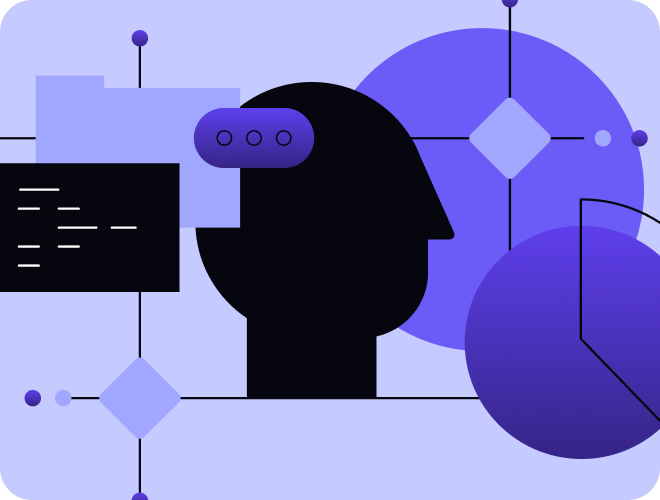


.png)
%201.svg)
.svg)
%201.svg)
