What is No-Code App Development? All to Know
.avif)

Do you have a project in mind?


Imagine building a fully functional app without writing a single line of code—that’s the power of no-code development. This game-changing approach opens the doors of app creation to everyone, regardless of technical background.
With tools that simplify the process through drag-and-drop interfaces, no-code platforms make development faster, more accessible, and cost-effective. Whether running a small business, managing workflows, or launching new ideas, no-code empowers you to act without waiting for technical teams.
This blog dives into the core of no-code development, its benefits, and how it’s transforming the app creation process.
Get ready to explore how this no-code might be the solution you’ve been searching for!
What is No-Code?
No-code represents a fresh approach to software creation, opening the door for anyone to create functional applications, regardless of technical skill quickly.
Visual tools and drag-and-drop interfaces eliminate the traditional requirement for programming knowledge, making app development accessible to more people. No-code development lets business users create the necessary tools, accelerating processes, lowering costs, and encouraging innovation.
The concept relies on platforms that handle the more complex technical elements in the background. Developers, or anyone acting in that capacity, can instead focus entirely on what the application should do or how it should look. This shift has removed long-standing barriers, encouraging innovation even among those without formal programming experience.
For example, imagine a marketing department that needs an internal app to track performance metrics.
With a no-code platform, this project no longer depends exclusively on developer bandwidth. Instead, team members can design it by arranging pre-built modules into a functional solution.
What is No-Code Development?
No-code development is one of the most significant advancements in software creation, changing who can make apps. It’s designed to eliminate reliance on traditional coding skills, allowing individuals to create functional applications through user-friendly features.
Visual interfaces and drag-and-drop tools form the foundation of this approach, offering a simplified, accessible path to development.
No-code development targets those with minimal technical knowledge, letting them meet business needs without requiring extensive programming backgrounds. For example, an operations employee might recognize a specific process bottleneck and respond by creating a custom internal tool. Using a no-code platform, they adjust workflows or integrate data sources without waiting on technical teams.
Beyond simplifying development, projects created through no-code solutions take a fraction of the time compared to traditional methods. A process expected to take months can wrap up in days, removing previous limitations and accelerating delivery.
Teams can adapt faster, save costs, and improve productivity without sacrificing quality.
How Does No-Code Development Work?
No-code development provides a simplified way to create software through user-friendly tools. Platforms designed for this approach utilize visual interfaces and drag-and-drop features, removing the need for programming knowledge.
The process begins with a graphical interface, where users can select and arrange elements like buttons, forms, or workflows. Each action triggers code generation behind the scenes, creating fully functional systems without manual scripting.
For example, someone building a customer ticketing tool can simply position form fields and response mechanisms visually while the platform handles the infrastructure.
Another essential aspect of no-code development is the flexibility of connecting with existing systems. Many platforms provide built-in templates and ready-to-use integrations, such as linking with databases or third-party tools. These features ensure that the applications look polished and work seamlessly with existing solutions.
No-code platforms make app creation more accessible, democratizing the development process.
Teams that previously depended on developers can now build tailored tools themselves. This empowerment accelerates project timelines while keeping costs manageable. Instead of months, creating and launching a new app often happens within days, allowing quick responses to changing needs.
What Kind of Apps Can You Build With No-Code?
No-code platforms provide endless possibilities for building various applications without programming expertise. From business tools to creative solutions, the simplicity of drag-and-drop functionality makes these tools suitable for countless use cases.
Here’s an overview of the types of apps you can create:
- Mobile applications: No-code tools make designing responsive and feature-rich mobile apps possible. Whether it’s scheduling platforms, event management tools, or e-commerce solutions, you can create professional-grade mobile experiences customized to specific needs.
- Web applications: Creating visually appealing websites or dynamic web apps becomes straightforward with no-code software. From customer-facing tools like landing pages or booking systems to interactive platforms, these apps can be built effortlessly and customized.
- Internal business tools: Optimizing internal operations is now easier. Build solutions for workflow automation, sales tracking, or HR management without waiting for IT support.
- Customer engagement platforms: User-friendly interfaces allow developers to build apps that enhance customer experience. Examples include feedback collection tools, loyalty programs, and chatbots.
- Automation systems: Automating repetitive tasks ensures efficiency. You can develop data entry, report generation, or notification automation with no-code tools.
- Project management tools: Keep teams aligned with project tracking apps tailored to team-specific requirements. Create collaborative workspaces, monitor progress, and manage resources—all without deep technical expertise.
- Educational platforms: Educators can design learning management systems or interactive course platforms. They can incorporate quizzes, videos, and other knowledge-sharing content using drag-and-drop interfaces.
- eCommerce solutions: Build online stores with inventory management, payment gateways, and customer support features.
- Data collection apps: Create surveys or lead generation tools to collect important insights. Apps designed for data capture, processing, and reporting can give businesses a competitive edge while saving time.
- Health and wellness apps: Develop tools for patient scheduling, diet tracking, or fitness management. These apps simplify health-related services for users and encourage better engagement with wellness programs.
No-Code App Development Benefits
Faster App Launching
Time-to-market often defines who takes opportunities first.
No-code platforms are great here because they simplify the app creation with drag-and-drop tools and prebuilt templates. Traditional methods might require months of work, but visual development features reduce timelines to weeks or even days.
For example, an eCommerce business needing a customer support app can set it up quickly without involving substantial technical resources. Because teams visualize workflows and outcomes in real-time, adjustments occur on the fly, saving weeks of back-and-forth refinements.
The result? Businesses launcg functional tools almost instantly while staying flexible in meeting dynamic requirements.
Lower Development Costs
Cutting down on app creation expenses has never been easier.
No-code platforms eliminate the need for specialized programming skills or external development teams, enabling businesses to manage budgets more effectively. Instead of allocating thousands toward custom-built solutions, teams use existing staff with process knowledge to develop tailored tools.
Imagine a nonprofit building an event registration platform independently without hiring IT professionals. The costs of writing complex code, testing, and debugging would diminish dramatically.
These savings create room for reinvestment in growth-focused initiatives while maintaining high-quality outcomes.
Minimal Coding Required
Developing software no longer demands extensive knowledge of complex programming languages.
No-code platforms simplify the process by providing users with visual interfaces and intuitive tools. Users arrange elements on a graphical canvas instead of writing lengthy lines of code, saving time and reducing error rates associated with manual coding.
Platforms like these eliminate technical barriers, whether structuring a customer feedback form or building a data-driven analytics app. Thus, businesses can now focus on solving real-world problems rather than grappling with programming challenges.
Accessible to Non-Developers
Technical expertise is no longer a prerequisite for bringing innovative ideas to life. These platforms give individuals without any background in coding the ability to contribute meaningfully. Using prebuilt components and drag-and-drop features, anyone can easily create functional applications.
For instance, a marketing professional can independently design a lead generation tool, bypassing the delays in requesting IT support. This inclusive approach encourages creativity across teams, fosters collaboration, and empowers more people to participate in development.
Simplifies Iterative Updates
Making software changes has become smoother with no-code platforms. Instead of disrupting operations, these tools enable adjustments in real-time, ensuring uninterrupted functionality.
Updates can be launched instantly to fix bugs or add new features, eliminating lengthy review processes. Visual interfaces combined with prebuilt components streamline the workload, allowing developers—or even non-technical users—to modify apps effortlessly.
For instance, consider an inventory management system requiring frequent report format tweaks. Changes can be implemented directly within the platform, avoiding a full redevelopment cycle.
No-Code App Development Challenges
Limited Customization Options
No-code platforms often sacrifice flexibility for simplicity. While their prebuilt components and templates make initial development a breeze, these features may not accommodate unique business requirements.
For example, creating a workaround might feel like hitting a wall if a company needs a feature outside the standard offerings. This limitation can lead to frustration as developers attempt to force-fit an app into their vision.
Additionally, deep customization often demands advanced coding, which contradicts the premise of no-code tools. For instance, designing a highly specific user interface or integrating rare third-party systems can prove challenging.
Businesses and startups relying heavily on tailored solutions should evaluate whether the platform can meet their specialized demands before committing.
Scalability Can Be Tricky
Scaling applications built with no-code tools introduces significant challenges.
These platforms are typically optimized for single-user or small-scale operations, leaving larger or rapidly growing systems unsupported. The cracks begin to show when more users, complex workflows, or advanced functionalities come into play.
For instance, an app handling a few hundred transactions daily might perform well, but adding thousands of users can strain its limits. Many no-code systems lack the robust architecture for enterprise-level projects, resulting in performance issues. Furthermore, dependency on the platform provider’s infrastructure restricts flexibility for high-scale adjustments.
Organizations planning to expand should consider these potential obstacles carefully.
Security & Compliance Risks
No-code platforms can introduce vulnerabilities, especially when projects rely on shared infrastructure. As users can’t directly customize security settings, data breaches or unauthorized access become concerns. The lack of visibility into underlying code means detecting and addressing weaknesses is often beyond the developer’s reach.
For instance, managing sensitive customer data demands robust encryption and access protocols.
Without these measures, applications remain exposed to risks that traditional coding often mitigates. Businesses must also ensure compliance with industry regulations, which can be challenging when customization is limited.
Choosing a platform with a proven track record of prioritizing security helps address these concerns and safeguard critical information.
Dependence On Platform Provider
Choosing a no-code platform binds organizations to the provider’s capabilities, which can sometimes create roadblocks.
App functionality is affected by any disruptions, such as downtime or system updates. Providers lacking responsive customer support or extensive resources can exacerbate these challenges during critical moments.
Other concerns include data privacy and compatibility with existing tools.
Businesses may find it difficult to migrate applications to another platform due to restricted access to source code. Long-term reliance on a single provider could increase costs or necessitate significant redevelopment efforts if the provider’s services falter. Careful assessment of a platform’s stability and reliability ensures fewer long-term complications.
Complex Workflows May Underperform
Handling multifaceted processes can be a stumbling block for no-code platforms. While they are great for simplifying basic tasks, complex workflows often reveal their limitations. These systems rely on preconfigured components, which may lack the depth to manage intertwined sequences of actions or unique demands.
For instance, a supply chain application requiring real-time syncing between multiple warehouses and custom reporting might experience bottlenecks.
The app’s inability to integrate niche third-party tools or modify intricate operations could constrain its effectiveness. Adjustments might necessitate rebuilding certain functions outside the platform, counteracting the efficiency promised by no-code.
Companies with dynamic, highly detailed workflows should carefully evaluate whether a platform can handle operational needs.
No-Code vs Low-Code
Understanding the difference between no-code and low-code is crucial for choosing the right solution for your needs. While both simplify app development, they cater to different types of users and offer varying levels of customization.
What Is No-Code?
No-code development method enables individuals to build applications without coding knowledge. These platforms rely on intuitive visual tools, such as drag-and-drop builders, to simplify app creation for users of all technical skill levels
No-code platforms are designed for individuals without technical backgrounds. They employ intuitive tools, such as drag-and-drop builders and pre-made components, to simplify development. These platforms are ideal for quickly building simple applications, such as task organizers or customer record systems.
Key features of no-code development
- No coding needed: Zero programming experience required.
- Rapid creation: Perfect for quick deployment of basic apps.
- Ease of use: Visual tools make the process straightforward.
- Limitations: Customization can be minimal and unsuitable for complex projects.
What is low-code?
Low-code is a development approach that combines user-friendly tools with the flexibility of custom coding. Designed for individuals with technical backgrounds, these platforms allow users to incorporate their programming knowledge while utilizing drag-and-drop features.
While still simplified, low-code platforms require coding knowledge to utilize their full capabilities. They suit developers or tech-savvy professionals aiming to create complex systems or scalable apps.
Key features of low-code development
- Flexible customization: Combine drag-and-drop tools with coding tweaks for advanced functionality.
- Broader use cases: Supports intricate workflows, system connections, and unique integrations.
- More control: Users can refine and tailor applications more extensively.
- Learning curve: A basic understanding of programming is helpful.
Main Differences Between No-Code & Low-Code
- Skill level needed
- No-code: Completely accessible for users without a technical background.
- Low-code: Requires basic programming knowledge for enhanced functionality.
- Development speed
- No-code: Fastest for creating simple apps or MVPs.
- Low-code: A bit slower but more suited to more extensive, complex systems.
- Customization options
- No-code: Limited flexibility focused on preset frameworks.
- Low-code: High level of flexibility for custom workflows or integrations.
- Ideal users
- No-code: Designed for non-technical teams, small business owners, or internal use cases.
- Low-code: Appeals to developers or IT teams working on critical business systems.
- Integration capability
- No-code: Basic integrations are manageable but can face limitations with advanced compatibility needs.
- Low-code: Great for connecting external tools or managing multi-source workflows seamlessly.
- Go with no-code development if you need something fast, simple, and efficient for straightforward tasks.
- Opt for low-code development when dealing with projects that require scalability, deeper integrations, or richer functionality.
No-Code vs Custom Software Development
Understanding the key distinctions between no-code and custom software development helps align these options with your needs.
Here’s how they compare across crucial aspects:
- Development speed
- No-code platforms prioritize quick deployment with pre-built templates and visual tools. Custom software demands longer development time because every detail is created from scratch.
- Customization
- While no-code offers limited customization for simplicity, custom software provides total flexibility. Features, integrations, and processes in custom-built applications are fully tailored to specific goals.
- Technical skills required
- No coding knowledge is needed for no-code platforms, making them accessible to anyone. Custom software development, however, requires experienced programmers to build and maintain applications.
- Cost
- No-code solutions are generally more affordable and perfect for small businesses or startups. Custom development involves higher upfront costs due to the expertise and time required but delivers a highly specialized final product.
Key Features of Custom Software Development
- Complete customization: Tailored for unique business needs.
- Traditional coding required: Requires skilled developers.
- Scalable and flexible: Suits projects with complex requirements.
- Time-intensive process: Longer development cycles for specific solutions.
Why Choose Between No-Code or Custom Software Development?
No-code platforms are practical solutions for businesses needing faster results or limited budgets. These tools work well for smaller projects, automation, and quickly launching web applications. They’re especially popular among non-technical users who want functional apps to run soon.
Custom software development shines for projects that demand advanced features, intricate integrations, or complete control over functionality. Although more costly and time-consuming, the result is a robust product designed to fulfill exact specifications over the long term.
Both methods have their strengths.
Understanding what is no code app development illustrates how it simplifies software creation, offering an alternative to traditional development for projects where speed and accessibility are priorities.
No-Code Development Platforms & Tools
Finding the right no-code development platforms can simplify app creation for various needs.
Here are some widely-used tools to consider:
- Bubble: Allows users to create web applications with drag-and-drop elements. Offers database management, workflows, and customization without any coding.
- OutSystems: Combines visual development with built-in integrations for creating scalable enterprise applications. Known for speeding up delivery timelines.
- AppGyver: Specializes in building cross-platform mobile apps. Features a user-friendly interface for designing apps suited to both Android and iOS.
- Webflow: Designed for creating responsive websites with customizable templates. Includes hosting and CMS options for seamless workflow.
- Airtable: Combines the simplicity of spreadsheets with database capabilities. Ideal for managing data and automating processes.
- Zapier: Focused on automating workflows by connecting various applications. Enables teams to simplify repetitive tasks efficiently.
- Glide: Transforms spreadsheets into mobile apps with ease. Simplified features cater to beginners seeking functional mobile tools.
- Adalo: Ideal for designing and publishing mobile apps without coding experience. Offers a visually-driven interface for real-time previewing.
NerdHeadz Can Build Your No-Code App
If you’re exploring what is no code app development, NerdHeadz emerges as a trusted partner. With expertise in Bubble, we craft intuitive, reliable apps tailored to diverse needs.
Here’s how NerdHeadz can assist you with your project:
- Bubble development: Specializing in web and mobile apps allows quick, user-friendly build processes.
- MVP launching: Turning your concepts into Minimum Viable Products to test ideas quickly.
- AI solutions: Adding advanced functionalities that improve efficiency and innovation.
- Mobile applications: Delivering mobile platforms optimized for usability across devices.
- CRM and database development: Designing systems to manage workflows and store critical data securely.
Beyond no-code services, NerdHeadz also ventures into custom software development. While not yet featured on their site, we’ve already begun creating custom solutions for unique business challenges.
Conclusion
No-code development has redefined how applications are built, enabling businesses to bring ideas to life faster and more economically. From simplifying app creation with visual tools to reducing reliance on technical resources, this no-code development removes barriers and empowers innovation.
At NerdHeadz, we specialize in helping businesses harness the full potential of no-code platforms to address their unique needs. Whether you’re looking for a quick MVP, a mobile solution, or workflow automation, our expertise in Bubble and no-code tools ensures that your goals are met with precision and care.
Curious about how we can assist with your project? Contact us today to discuss your vision and start building! 🚀
Frequently asked questions
Can you build an app without coding?
Yes, you can create apps without coding by using no-code platforms. These tools offer drag-and-drop interfaces, templates, and pre-built components that simplify app creation, letting anyone build functional applications without programming skills.
Can no-code apps make money?
Absolutely. No-code apps generate revenue through subscription models, advertising, e-commerce, or premium features. The key is identifying a precise value for your audience and delivering a functional solution.
Is no-code app development good?
No-code app development is an excellent choice for simple to medium-complexity projects. It’s cost-effective and fast, allowing non-developers to create apps. However, it may not suit highly customized or large-scale applications.
Can I make AI without coding?
Yes, AI tools like Teachable Machine or Lobe allow you to create AI models without coding using visual interfaces. While these tools are accessible, they’re more suited for basic models than advanced AI systems.

%201.svg)

%201%20(1).svg)
.svg)
%201%20(1).svg)

%201.svg)
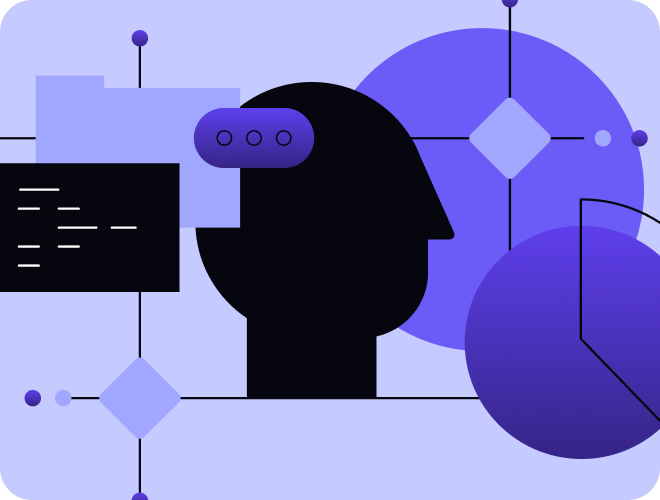


.png)
%201.svg)
.svg)
%201.svg)
