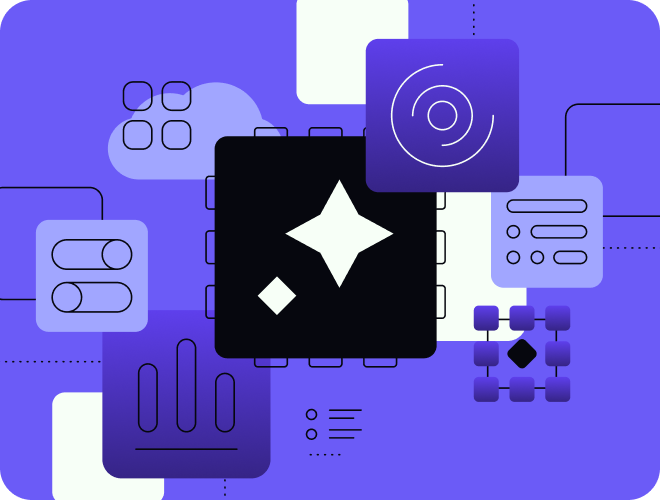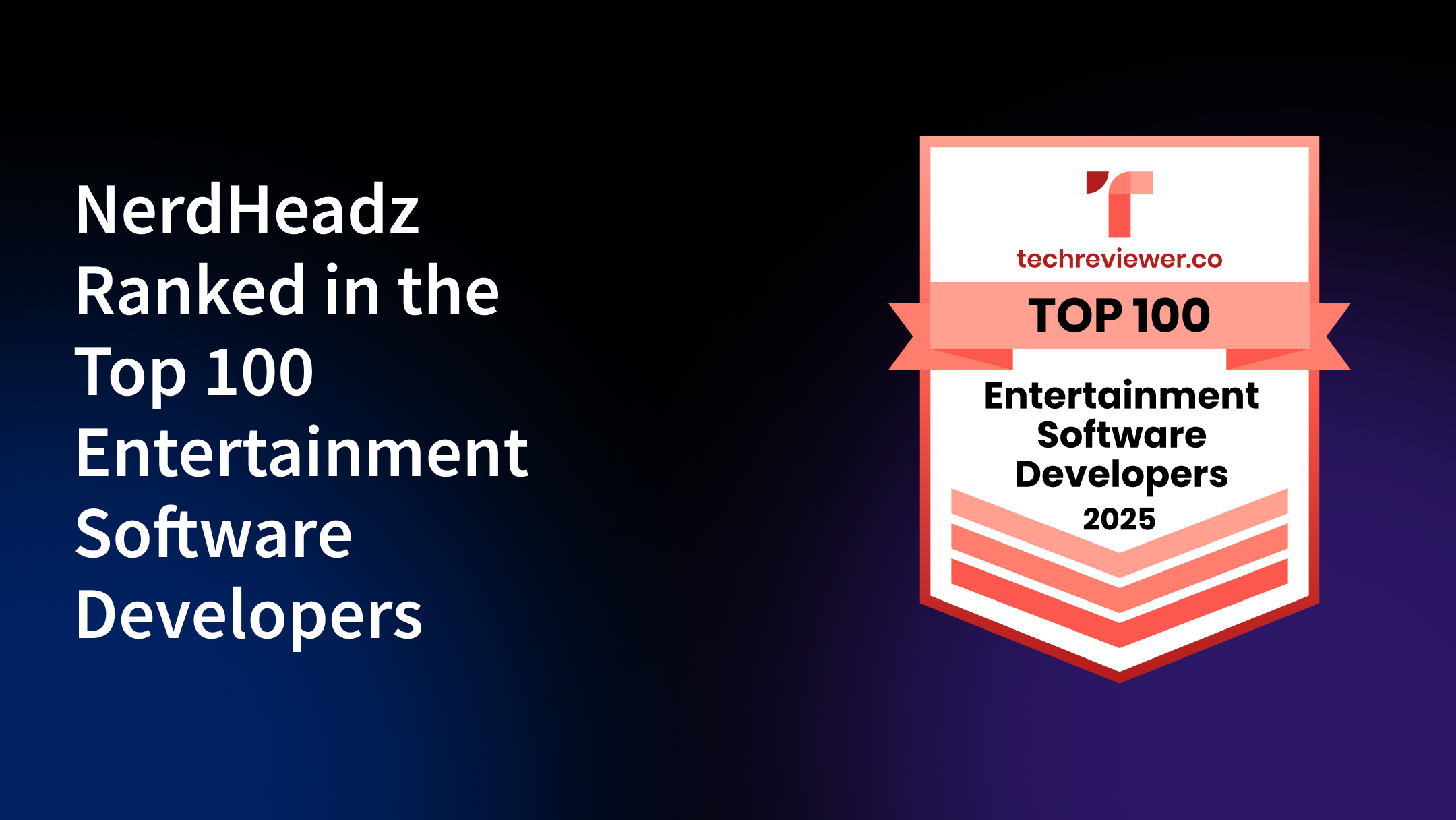What is No-Code App Development? All to Know


.avif)
Subscribe to our Newsletter
No-code app development has gone from a niche shortcut to a practical strategy for startups, small teams, and even enterprise departments.
Instead of hiring a team of engineers or spending months in development, businesses now use no-code platforms to create apps, automate processes, and solve real problems, faster and without the overhead.
But what exactly can you build with no-code? How does it work? And what are the trade-offs compared to traditional development?
This guide breaks down what you need to know: tools, benefits, limitations, and when it makes sense to bring in experts.
No-Code App Development Explained
No-code app development allows businesses to build functional apps using visual tools instead of traditional coding. These platforms use drag-and-drop tools that enable you to define workflows, set data structures, and design interfaces, without writing a single line of code.
It’s designed for business users, not just developers.
With the right no-code tools, teams can create mobile apps, dashboards, internal portals, or automation systems, without waiting on IT or hiring external help.
These platforms typically include:
- Visual builders that simplify application development
- Reusable components for forms, tables, and charts
- Integrations that connect to existing systems
- Logic flows that automate routine tasks
Unlike low-code platforms, which still require some coding knowledge, no-code development is aimed at nontechnical users.
Most no-code development platforms support integration with standard tools, such as CRMs, payment processors, and cloud storage.
What makes this approach practical isn’t just the speed, it’s the accessibility. No-code application development reduces dependence on skilled developers, shortens timelines, and allows more teams to build solutions tailored to their needs.
How Does No-Code Development Work?
No-code development replaces the complexity of traditional coding with visual logic.
Instead of writing syntax, you organize prebuilt elements, buttons, forms, and workflows through an interactive editor. These tools allow teams to create apps by shaping logic and layout directly, without requiring programming skills or technical knowledge.
Each no-code platform works around a similar structure:
- UI builder to design interfaces and screens
- Logic editor to trigger actions based on user behavior or data inputs
- Database manager to create fields, link records, and organize internal content
- Integration modules to connect with tools like Google Sheets, Slack, Stripe, or Airtable
- Automation tools to handle status updates, notifications, or handoffs between teams
The platform handles everything in the background, from front-end rendering to database sync and deployment, without exposing the user to code development steps.
Internal teams can build tools for invoice processing, HR management systems, or even business intelligence dashboards without involving engineering for every update.
Here’s how it typically plays out:
- A non-technical user defines the structure of a process, say, tracking project milestones
- They drag in components (forms, buttons, tags) to reflect each stage
- They define triggers (e.g., “when status = complete, send email to manager”)
- They test the setup and adjust based on feedback
- They deploy the app, without asking an IT professional to push a single line of code
Most no-code tools also support versioning, permissions, and secure data handling. The best ones allow seamless integration with existing systems, meaning you don’t need to rebuild everything from scratch.
What Can You Build With No-Code?
If you're still thinking no-code is just for simple forms or hobby apps, you're underestimating it.
No-code development platforms now support tools that rival traditional systems, eliminating the months of code development and engineering bottlenecks.
Here’s what teams are actually building today:
- Internal dashboards: Track metrics, manage business operations, or centralize data from existing applications, without asking IT to spin something up.
- Customer portals: Let users submit forms, track orders, manage profiles, or access personalized info, all powered by no-code app builders.
- CRMs and ERPs: Custom systems built by operations teams to replace clunky spreadsheets and rigid tools that don’t match how they work.
- Mobile apps: Yes, fully responsive no code mobile apps for internal use, customer engagement, or data collection.
- Project management tools: Tailored to actual workflows instead of cramming everything into one-size-fits-all platforms.
- Self-service tools: Think knowledge bases, help centers, or automated workflows that reduce support ticket volume.
- Document automation systems: Build flows that generate contracts, invoices, or reports from forms, without touching a line of code.
What makes this possible?
Visual logic, rich integrations, and mature platforms. Most no-code tools can now connect to databases, trigger custom logic, and manage permissions at scale.
And no, this isn’t limited to tech teams. Business users, marketers, and operations managers are creating apps that drive business growth, facilitate management systems, and automate business processes.
The only thing you can’t build with no-code?
Something that refuses to grow. Everything else is fair game.
Benefits of No-Code App Development
Launch Faster & Iterate Freely
No-code development removes the back-and-forth with development teams and puts iteration directly into your hands. What used to take weeks, setting up a form, adjusting logic, connecting a database, now takes hours.
Even better, edits don’t require tickets, approvals, or scheduling around a sprint cycle.
Business users can ship tools faster by using drag-and-drop builders, prebuilt components, and no-code platforms that handle deployment behind the scenes. There’s no need to translate workflows into specs or depend on engineers to test every version.
That speed is handy when launching internal tools, MVPs, or department-specific apps. And since most platforms offer built-in staging, you can test changes without disrupting live users.
Cut Down Costs Without Sacrificing Functionality
Traditional code development comes with overhead, hiring, managing, and retaining professional developers, plus the ongoing cost of maintenance.
No code tools eliminate much of that by reducing build time and expanding who can contribute.
Instead of burning budget on complex rewrites or adapting rigid off-the-shelf software, teams use no-code development platforms to create solutions that actually fit their needs.
That means fewer compromises and less reliance on outside help.
Even complex applications, like dashboards, internal workflows, or multi-user portals, can be built by non-technical users with the right setup. And when changes are needed, you won’t need to wait on a dev handoff or pause other projects.
Minimal Coding Required
Most no-code platforms handle the heavy lifting behind the scenes. You won’t need to write code to structure a database, connect an app to a form, or set up a notification workflow.
That doesn’t mean shortcuts.
It means using tested components instead of reinventing them. It’s the difference between custom assembly and building from raw materials.
For teams without coding experience, this opens the door to building apps without coding, eliminating the need for developers. And for teams with technical staff, it saves time for higher-impact work.
Many no-code development platforms also allow optional scripting, helpful when low-code functionality is needed, but not a requirement.
Reduce Errors & Complexity
When everything is coded from scratch, even a small typo can trigger hours of debugging. No-code development reduces this risk by using prebuilt logic and visual tools instead of manual syntax.
This minimizes points of failure and removes ambiguity from the build process.
Instead of translating ideas into programming languages, users map out logic through a graphical interface, and the platform generates the code under the hood.
That clarity also helps with maintenance. Changes to business processes are easier to track, audit, and update, especially when compared to legacy systems built with traditional coding methods.
It’s a cleaner way to build, and a safer way to grow.
Make Development Accessible Across Teams
No-code technology isn’t just for operations or IT.
It helps marketing, HR, sales, and support to build what they need, when they need it. That means fewer blockers, faster cycles, and fewer requests sitting in a dev queue.
Citizen developers can launch tools for document management, self-service portals, or even internal processes without waiting on limited engineering resources.
This kind of access breaks down silos and puts application development closer to the people who actually use the apps. And when you need to scale, professional developers can still step in and extend functionality using low-code software or custom code hooks.
Challenges of No-Code App Development
Limited Customization Options
No-code platforms offer speed, but that speed comes from using pre-built components.
If your use case demands unique logic, granular user roles, or niche UI patterns, you might hit limits quickly.
You won’t always be able to recreate the exact flow you had in mind. Some platforms offer low-code extensions, but those still require technical help.
For complex applications or integrations that touch custom APIs or legacy tools, you may need to shift toward hybrid development, or reconsider your stack altogether.
Performance & Scalability Concerns
While no code development works well for internal tools and MVPs, it’s not always optimized for large-scale apps with thousands of concurrent users.
Because you’re building on a shared infrastructure, performance tuning isn’t entirely in your control. You can’t always optimize database queries, reduce payload sizes, or configure load balancing.
If your app grows fast, you’ll want to monitor usage closely.
For high-volume platforms, you'll eventually need to evaluate code platforms that offer more control over backend behavior.
Security & Compliance Risks
No-code platforms handle hosting and data storage, but that also means they hold your risk.
If your use case involves sensitive data, regulated workflows, or document management with compliance rules, you’ll need to review the platform’s audit trails, encryption policies, and role-based access settings.
You can’t just “build and forget” when the stakes involve privacy or business operations tied to legal frameworks.
The key is asking hard questions before you start: Who owns the data? What happens if the platform is acquired? How are backups and breach responses handled?
Platform Dependence & Workflow Limits
Every no-code app builder comes with tradeoffs. You build faster, but you build within boundaries.
That means:
- Some integrations won’t exist
- Certain logic flows might require workarounds
- Migration to another platform could be expensive or impossible
Over time, if the platform doesn’t evolve with your business, you might find yourself boxed in.
This is where evaluating export options, vendor support, and workflow flexibility early on becomes crucial.
Low-Code vs No-Code Tools: What’s the Difference?
Skill Requirements & Use Cases
No code tools are built for non-technical users.
You can design apps, automate business processes, and deploy working interfaces without writing a single line of code. Typical users include operations managers, marketers, and admin staff building internal apps or lightweight customer portals.
Low-code platforms, on the other hand, are designed for users with some technical knowledge, such as tech-savvy analysts or junior developers.
They allow logic customization, API connections, and scripting where needed.
Use cases often include complex internal tools, external applications with custom logic, or systems that require deep integration with other infrastructure.
The dividing line is clear: no-code favors access, low-code favors control.
Customization & Flexibility
With no code development, you build using the blocks provided by the platform.
This speeds things up but can feel limiting when you need something highly specific, like conditional data transformations or deeply nested workflows.
Low-code development opens more room. You can tap into scripting languages, write custom functions, or override behavior that’s otherwise fixed in no-code platforms. This is crucial for teams that require custom dashboards, backend automation, or UX patterns not addressed by templates.
If your app needs to behave differently for every user, across dozens of edge cases, low-code tools give you the runway.
Development Speed & Cost
No code development is faster out of the gate.
Business users can ship without waiting on engineers, reducing dev time and budget requirements. For startups or internal departments, this can mean MVPs in days, not weeks.
Low code takes a bit more time. It requires planning, testing, and sometimes even developer onboarding.
However, the tradeoff is better performance, stability, and room to grow, especially if your app handles sensitive data or connects to third-party systems that require logic tuning.
When to Use Each Method
Use no-code platforms when:
- You’re building internal tools, MVPs, or customer forms
- Speed matters more than customization
- Your team doesn’t have in-house development expertise
- You need to automate without involving IT
Use low-code platforms when:
- You’re integrating with APIs, legacy systems, or ERPs
- Logic requirements go beyond drag-and-drop
- You want to scale an app across thousands of users
- You need long-term flexibility without a rewrite
Sometimes, the best solution is a blend of options. Start with no code, then extend functionality using low-code development once the core workflow is proven.
Popular No-Code Development Tools & Platforms
Workflow Automation: Airtable, Zapier, Make, Tallyfy
These platforms help connect apps, move data, and automate manual tasks.
Whether you're triggering Slack messages from a form submission or syncing CRM fields with Google Sheets, automation tools cut busywork and improve response time. Airtable doubles as a lightweight backend, while Zapier and Make shine in logic-heavy flows.
App & MVP Builders: Bubble, Glide, Adalo, Draftbit
Perfect for launching no-code apps with user logins, dynamic content, and data storage.
Bubble offers unmatched control for responsive web apps. Glide and Adalo focus on mobile-first design. These tools help non-dev teams launch functional apps without managing hosting or deploying code.
Internal Tools & Admin Panels: Retool, Softr, Appsmith, Jet Admin
Internal apps don’t need to be pretty, they need to work.
These platforms let you connect to databases, build CRUD interfaces, and give your team easy access to operational tools. Great for order management, support dashboards, or internal portals that need fast updates and safe access control.
Website Builders: Webflow, Carrd, Wix Studio, Dorik
These tools are built for clean design, mobile responsiveness, and easy editing.
Webflow offers pixel-level control and dynamic CMS integration. Carrd is lightweight and fast. All four are great for marketing teams building landing pages, promo sites, or small company websites without relying on devs.
Forms & Data Collection: Typeform, Tally, Jotform, Paperform
Ideal for capturing leads, onboarding users, or running surveys.
Typeform leads in UX, while Tally offers simplicity and strong integration options. These tools shine when you need branded forms that sync with customer data, send automated responses, or update spreadsheets in real-time.
Database & Backend Management: Firebase, Xano, Supabase, Backendless
These platforms are designed for teams that require structured backends without the need for server management. Supabase and Xano offer full Postgres databases with user authentication and API generation.
Great for scalable apps that may grow into more complex systems over time.
eCommerce & Marketplace Tools: Shopify, Sharetribe, ShopRocket, Gumroad
Want to launch a store or marketplace without building from scratch? These tools offer templates, built-in payment flows, and user dashboards. Shopify dominates in retail, while Sharetribe excels in service marketplaces and peer-to-peer platforms.
Community & Membership Apps: Circle, Mighty Networks, Memberstack, Outseta
Need to gate content or build a user community?
These platforms offer flexible membership features, discussion boards, and payment integrations. They're ideal for coaches, creators, or SaaS companies seeking to provide private access or expand a niche audience.
No-Code CMS: Notion, Webflow CMS, Sanity (low-code), DatoCMS
Content-heavy teams often need structured, editable templates.
These platforms help marketers and writers manage posts, docs, or changelogs without technical bottlenecks. Webflow CMS is great for visual publishing; Notion’s API makes it a sneaky powerful option for documentation or internal use.
Build With NerdHeadz: No-Code Experts You Can Trust
NerdHeadz helps startups and growing companies turn bold ideas into working products, without the overhead of traditional dev cycles.
As a custom software development agency, we don’t just specialize in writing complex code. We also help teams launch faster using no-code and low-code platforms like Bubble, Webflow, Glide, Xano, and Make.
We’re not platform-locked.
We choose the best tools based on your business goals, not what’s trendy. Need a client portal? A CRM tailored to your sales flow? An internal dashboard your team can actually use?
We’ve built all of those.
Our work blends technical strategy with smart visual development. We’ll guide you from mapping features to shipping a product your team can scale, own, and manage.
And if you ever need to grow it into a full-code product later, we’re here for that too.
Conclusion
No-code isn’t a shortcut. It’s a smarter way to get functional software into people’s hands without burning months or budgets.
From workflows and CRMs to customer portals and MVPs, businesses today have options that didn’t exist ten years ago. And the gap between technical and non-technical teams?
It’s finally narrowing.
If you want to move faster, test ideas with less risk, or automate manual work, no-code development can give you a serious edge.
Ready to build something that actually works? Let’s talk.
Frequently asked questions
Can you build an app without coding?

Yes. Platforms like Bubble, Glide, and Adalo let you build functional apps using visual tools instead of programming languages.
Can no-code apps make money?

Absolutely. Many businesses use no-code to launch paid products, marketplaces, SaaS tools, and internal platforms that support revenue growth.
Is no-code app development good?

It’s effective when used for the right project. No-code is ideal for launching quickly, testing ideas, or building internal tools without a large technical team.
Can I make AI without coding?

You can use tools that integrate AI into no-code platforms, like OpenAI plugins or Zapier AI actions. These tools let you run AI-powered features without writing code.

Luciani Woestemeier
Luciani Zorrilla is a content marketer with experience in sales development, outbound sales, SEO, design, email marketing, and UX. She stands out in driving sustainable growth for tech startups through impactful SEO strategies and leading results-oriented marketing teams.
Related Articles
Subscribe to our Newsletter
.webp)
.webp)
Are you ready to talk about your project?
Schedule a consultation with our team, and we’ll send a custom proposal.


No-code app development has gone from a niche shortcut to a practical strategy for startups, small teams, and even enterprise departments.
Instead of hiring a team of engineers or spending months in development, businesses now use no-code platforms to create apps, automate processes, and solve real problems, faster and without the overhead.
But what exactly can you build with no-code? How does it work? And what are the trade-offs compared to traditional development?
This guide breaks down what you need to know: tools, benefits, limitations, and when it makes sense to bring in experts.
No-Code App Development Explained
No-code app development allows businesses to build functional apps using visual tools instead of traditional coding. These platforms use drag-and-drop tools that enable you to define workflows, set data structures, and design interfaces, without writing a single line of code.
It’s designed for business users, not just developers.
With the right no-code tools, teams can create mobile apps, dashboards, internal portals, or automation systems, without waiting on IT or hiring external help.
These platforms typically include:
- Visual builders that simplify application development
- Reusable components for forms, tables, and charts
- Integrations that connect to existing systems
- Logic flows that automate routine tasks
Unlike low-code platforms, which still require some coding knowledge, no-code development is aimed at nontechnical users.
Most no-code development platforms support integration with standard tools, such as CRMs, payment processors, and cloud storage.
What makes this approach practical isn’t just the speed, it’s the accessibility. No-code application development reduces dependence on skilled developers, shortens timelines, and allows more teams to build solutions tailored to their needs.
How Does No-Code Development Work?
No-code development replaces the complexity of traditional coding with visual logic.
Instead of writing syntax, you organize prebuilt elements, buttons, forms, and workflows through an interactive editor. These tools allow teams to create apps by shaping logic and layout directly, without requiring programming skills or technical knowledge.
Each no-code platform works around a similar structure:
- UI builder to design interfaces and screens
- Logic editor to trigger actions based on user behavior or data inputs
- Database manager to create fields, link records, and organize internal content
- Integration modules to connect with tools like Google Sheets, Slack, Stripe, or Airtable
- Automation tools to handle status updates, notifications, or handoffs between teams
The platform handles everything in the background, from front-end rendering to database sync and deployment, without exposing the user to code development steps.
Internal teams can build tools for invoice processing, HR management systems, or even business intelligence dashboards without involving engineering for every update.
Here’s how it typically plays out:
- A non-technical user defines the structure of a process, say, tracking project milestones
- They drag in components (forms, buttons, tags) to reflect each stage
- They define triggers (e.g., “when status = complete, send email to manager”)
- They test the setup and adjust based on feedback
- They deploy the app, without asking an IT professional to push a single line of code
Most no-code tools also support versioning, permissions, and secure data handling. The best ones allow seamless integration with existing systems, meaning you don’t need to rebuild everything from scratch.
What Can You Build With No-Code?
If you're still thinking no-code is just for simple forms or hobby apps, you're underestimating it.
No-code development platforms now support tools that rival traditional systems, eliminating the months of code development and engineering bottlenecks.
Here’s what teams are actually building today:
- Internal dashboards: Track metrics, manage business operations, or centralize data from existing applications, without asking IT to spin something up.
- Customer portals: Let users submit forms, track orders, manage profiles, or access personalized info, all powered by no-code app builders.
- CRMs and ERPs: Custom systems built by operations teams to replace clunky spreadsheets and rigid tools that don’t match how they work.
- Mobile apps: Yes, fully responsive no code mobile apps for internal use, customer engagement, or data collection.
- Project management tools: Tailored to actual workflows instead of cramming everything into one-size-fits-all platforms.
- Self-service tools: Think knowledge bases, help centers, or automated workflows that reduce support ticket volume.
- Document automation systems: Build flows that generate contracts, invoices, or reports from forms, without touching a line of code.
What makes this possible?
Visual logic, rich integrations, and mature platforms. Most no-code tools can now connect to databases, trigger custom logic, and manage permissions at scale.
And no, this isn’t limited to tech teams. Business users, marketers, and operations managers are creating apps that drive business growth, facilitate management systems, and automate business processes.
The only thing you can’t build with no-code?
Something that refuses to grow. Everything else is fair game.
Benefits of No-Code App Development
Launch Faster & Iterate Freely
No-code development removes the back-and-forth with development teams and puts iteration directly into your hands. What used to take weeks, setting up a form, adjusting logic, connecting a database, now takes hours.
Even better, edits don’t require tickets, approvals, or scheduling around a sprint cycle.
Business users can ship tools faster by using drag-and-drop builders, prebuilt components, and no-code platforms that handle deployment behind the scenes. There’s no need to translate workflows into specs or depend on engineers to test every version.
That speed is handy when launching internal tools, MVPs, or department-specific apps. And since most platforms offer built-in staging, you can test changes without disrupting live users.
Cut Down Costs Without Sacrificing Functionality
Traditional code development comes with overhead, hiring, managing, and retaining professional developers, plus the ongoing cost of maintenance.
No code tools eliminate much of that by reducing build time and expanding who can contribute.
Instead of burning budget on complex rewrites or adapting rigid off-the-shelf software, teams use no-code development platforms to create solutions that actually fit their needs.
That means fewer compromises and less reliance on outside help.
Even complex applications, like dashboards, internal workflows, or multi-user portals, can be built by non-technical users with the right setup. And when changes are needed, you won’t need to wait on a dev handoff or pause other projects.
Minimal Coding Required
Most no-code platforms handle the heavy lifting behind the scenes. You won’t need to write code to structure a database, connect an app to a form, or set up a notification workflow.
That doesn’t mean shortcuts.
It means using tested components instead of reinventing them. It’s the difference between custom assembly and building from raw materials.
For teams without coding experience, this opens the door to building apps without coding, eliminating the need for developers. And for teams with technical staff, it saves time for higher-impact work.
Many no-code development platforms also allow optional scripting, helpful when low-code functionality is needed, but not a requirement.
Reduce Errors & Complexity
When everything is coded from scratch, even a small typo can trigger hours of debugging. No-code development reduces this risk by using prebuilt logic and visual tools instead of manual syntax.
This minimizes points of failure and removes ambiguity from the build process.
Instead of translating ideas into programming languages, users map out logic through a graphical interface, and the platform generates the code under the hood.
That clarity also helps with maintenance. Changes to business processes are easier to track, audit, and update, especially when compared to legacy systems built with traditional coding methods.
It’s a cleaner way to build, and a safer way to grow.
Make Development Accessible Across Teams
No-code technology isn’t just for operations or IT.
It helps marketing, HR, sales, and support to build what they need, when they need it. That means fewer blockers, faster cycles, and fewer requests sitting in a dev queue.
Citizen developers can launch tools for document management, self-service portals, or even internal processes without waiting on limited engineering resources.
This kind of access breaks down silos and puts application development closer to the people who actually use the apps. And when you need to scale, professional developers can still step in and extend functionality using low-code software or custom code hooks.
Challenges of No-Code App Development
Limited Customization Options
No-code platforms offer speed, but that speed comes from using pre-built components.
If your use case demands unique logic, granular user roles, or niche UI patterns, you might hit limits quickly.
You won’t always be able to recreate the exact flow you had in mind. Some platforms offer low-code extensions, but those still require technical help.
For complex applications or integrations that touch custom APIs or legacy tools, you may need to shift toward hybrid development, or reconsider your stack altogether.
Performance & Scalability Concerns
While no code development works well for internal tools and MVPs, it’s not always optimized for large-scale apps with thousands of concurrent users.
Because you’re building on a shared infrastructure, performance tuning isn’t entirely in your control. You can’t always optimize database queries, reduce payload sizes, or configure load balancing.
If your app grows fast, you’ll want to monitor usage closely.
For high-volume platforms, you'll eventually need to evaluate code platforms that offer more control over backend behavior.
Security & Compliance Risks
No-code platforms handle hosting and data storage, but that also means they hold your risk.
If your use case involves sensitive data, regulated workflows, or document management with compliance rules, you’ll need to review the platform’s audit trails, encryption policies, and role-based access settings.
You can’t just “build and forget” when the stakes involve privacy or business operations tied to legal frameworks.
The key is asking hard questions before you start: Who owns the data? What happens if the platform is acquired? How are backups and breach responses handled?
Platform Dependence & Workflow Limits
Every no-code app builder comes with tradeoffs. You build faster, but you build within boundaries.
That means:
- Some integrations won’t exist
- Certain logic flows might require workarounds
- Migration to another platform could be expensive or impossible
Over time, if the platform doesn’t evolve with your business, you might find yourself boxed in.
This is where evaluating export options, vendor support, and workflow flexibility early on becomes crucial.
Low-Code vs No-Code Tools: What’s the Difference?
Skill Requirements & Use Cases
No code tools are built for non-technical users.
You can design apps, automate business processes, and deploy working interfaces without writing a single line of code. Typical users include operations managers, marketers, and admin staff building internal apps or lightweight customer portals.
Low-code platforms, on the other hand, are designed for users with some technical knowledge, such as tech-savvy analysts or junior developers.
They allow logic customization, API connections, and scripting where needed.
Use cases often include complex internal tools, external applications with custom logic, or systems that require deep integration with other infrastructure.
The dividing line is clear: no-code favors access, low-code favors control.
Customization & Flexibility
With no code development, you build using the blocks provided by the platform.
This speeds things up but can feel limiting when you need something highly specific, like conditional data transformations or deeply nested workflows.
Low-code development opens more room. You can tap into scripting languages, write custom functions, or override behavior that’s otherwise fixed in no-code platforms. This is crucial for teams that require custom dashboards, backend automation, or UX patterns not addressed by templates.
If your app needs to behave differently for every user, across dozens of edge cases, low-code tools give you the runway.
Development Speed & Cost
No code development is faster out of the gate.
Business users can ship without waiting on engineers, reducing dev time and budget requirements. For startups or internal departments, this can mean MVPs in days, not weeks.
Low code takes a bit more time. It requires planning, testing, and sometimes even developer onboarding.
However, the tradeoff is better performance, stability, and room to grow, especially if your app handles sensitive data or connects to third-party systems that require logic tuning.
When to Use Each Method
Use no-code platforms when:
- You’re building internal tools, MVPs, or customer forms
- Speed matters more than customization
- Your team doesn’t have in-house development expertise
- You need to automate without involving IT
Use low-code platforms when:
- You’re integrating with APIs, legacy systems, or ERPs
- Logic requirements go beyond drag-and-drop
- You want to scale an app across thousands of users
- You need long-term flexibility without a rewrite
Sometimes, the best solution is a blend of options. Start with no code, then extend functionality using low-code development once the core workflow is proven.
Popular No-Code Development Tools & Platforms
Workflow Automation: Airtable, Zapier, Make, Tallyfy
These platforms help connect apps, move data, and automate manual tasks.
Whether you're triggering Slack messages from a form submission or syncing CRM fields with Google Sheets, automation tools cut busywork and improve response time. Airtable doubles as a lightweight backend, while Zapier and Make shine in logic-heavy flows.
App & MVP Builders: Bubble, Glide, Adalo, Draftbit
Perfect for launching no-code apps with user logins, dynamic content, and data storage.
Bubble offers unmatched control for responsive web apps. Glide and Adalo focus on mobile-first design. These tools help non-dev teams launch functional apps without managing hosting or deploying code.
Internal Tools & Admin Panels: Retool, Softr, Appsmith, Jet Admin
Internal apps don’t need to be pretty, they need to work.
These platforms let you connect to databases, build CRUD interfaces, and give your team easy access to operational tools. Great for order management, support dashboards, or internal portals that need fast updates and safe access control.
Website Builders: Webflow, Carrd, Wix Studio, Dorik
These tools are built for clean design, mobile responsiveness, and easy editing.
Webflow offers pixel-level control and dynamic CMS integration. Carrd is lightweight and fast. All four are great for marketing teams building landing pages, promo sites, or small company websites without relying on devs.
Forms & Data Collection: Typeform, Tally, Jotform, Paperform
Ideal for capturing leads, onboarding users, or running surveys.
Typeform leads in UX, while Tally offers simplicity and strong integration options. These tools shine when you need branded forms that sync with customer data, send automated responses, or update spreadsheets in real-time.
Database & Backend Management: Firebase, Xano, Supabase, Backendless
These platforms are designed for teams that require structured backends without the need for server management. Supabase and Xano offer full Postgres databases with user authentication and API generation.
Great for scalable apps that may grow into more complex systems over time.
eCommerce & Marketplace Tools: Shopify, Sharetribe, ShopRocket, Gumroad
Want to launch a store or marketplace without building from scratch? These tools offer templates, built-in payment flows, and user dashboards. Shopify dominates in retail, while Sharetribe excels in service marketplaces and peer-to-peer platforms.
Community & Membership Apps: Circle, Mighty Networks, Memberstack, Outseta
Need to gate content or build a user community?
These platforms offer flexible membership features, discussion boards, and payment integrations. They're ideal for coaches, creators, or SaaS companies seeking to provide private access or expand a niche audience.
No-Code CMS: Notion, Webflow CMS, Sanity (low-code), DatoCMS
Content-heavy teams often need structured, editable templates.
These platforms help marketers and writers manage posts, docs, or changelogs without technical bottlenecks. Webflow CMS is great for visual publishing; Notion’s API makes it a sneaky powerful option for documentation or internal use.
Build With NerdHeadz: No-Code Experts You Can Trust
NerdHeadz helps startups and growing companies turn bold ideas into working products, without the overhead of traditional dev cycles.
As a custom software development agency, we don’t just specialize in writing complex code. We also help teams launch faster using no-code and low-code platforms like Bubble, Webflow, Glide, Xano, and Make.
We’re not platform-locked.
We choose the best tools based on your business goals, not what’s trendy. Need a client portal? A CRM tailored to your sales flow? An internal dashboard your team can actually use?
We’ve built all of those.
Our work blends technical strategy with smart visual development. We’ll guide you from mapping features to shipping a product your team can scale, own, and manage.
And if you ever need to grow it into a full-code product later, we’re here for that too.
Conclusion
No-code isn’t a shortcut. It’s a smarter way to get functional software into people’s hands without burning months or budgets.
From workflows and CRMs to customer portals and MVPs, businesses today have options that didn’t exist ten years ago. And the gap between technical and non-technical teams?
It’s finally narrowing.
If you want to move faster, test ideas with less risk, or automate manual work, no-code development can give you a serious edge.
Ready to build something that actually works? Let’s talk.

Luciani Zorrilla is a content marketer with experience in sales development, outbound sales, SEO, design, email marketing, and UX. She stands out in driving sustainable growth for tech startups through impactful SEO strategies and leading results-oriented marketing teams.

%201.svg)

%201.svg)
%201.webp)

%201.webp)