What is Low Code? A Low-Code Development Guide
.avif)

Do you have a project in mind?


If you could build software faster without needing to be a programming expert, wouldn’t you jump at the chance? Low-code development is making this possible for businesses everywhere.
Low-code platforms combine visual tools with prebuilt components, allowing technical teams and non-technical users to create applications quickly and efficiently. They’re a game-changer for those seeking to modernize outdated systems or improve workflows without breaking the bank.
This guide will cover everything you need to know about low-code development. You’ll discover how it bridges the gap between IT pros and business users, encourages innovation, and helps companies stay agile in a competitive industry.
Let’s get started!
What is Low-Code Development?
Low-code development is an approach to software creation that reduces the need for complex coding. Visual interfaces and pre-built components allow individuals without advanced technical expertise to design applications more efficiently. This method supports faster project completion while simplifying workflows for teams of all sizes.
Tools in this space enable a wider range of contributors to actively participate in creating effective solutions. They allow organizations to adapt to evolving needs without significant time or resource investment.
These tools promote smooth and productive collaboration by bridging the divide between technical experts and non-technical users.
How Low Code Differs From No-Code and Traditional Coding
One must look at how each approach supports software development to understand the distinction between low code, no-code, and traditional coding.
Low-code development uses visual tools along with minimal coding to streamline application creation. Professional developers and business users can work together seamlessly, making it easier to address business needs without requiring extensive programming knowledge.
These platforms provide pre-built components and graphical user interfaces to simplify the process for everyone involved.
No-code platforms, on the other hand, are for more non-technical users. They rely entirely on visual interfaces like drag-and-drop tools, removing the need for writing custom code. While perfect for simpler applications and automating repetitive tasks, they may lack the flexibility required for more complex software solutions.
Traditional coding remains the most versatile but also the most resource-intensive method. It involves developing applications from the ground up, allowing complete customization. However, this approach demands in-depth expertise, time, and significant investment.
Low-code development provides a middle ground for businesses looking to modernize legacy systems or build apps faster. It gives manual coding challenges while offering robust features for tailored application development.
Low-code solutions also allow collaboration between citizen developers and software engineers, blending creativity and technical expertise. This model-driven development approach caters to diverse needs, spanning mobile apps, business processes, and beyond, without extensive reliance on one party.
Low-code platforms offer flexibility that ensures collaboration while reducing development time, making them popular for startups seeking efficient software strategies.
Why is Low Code Gaining Popularity Across Industries?
Low-code development is changing how businesses approach software projects. It offers a balance between efficiency and customization. Companies across industries are drawn to this method because it creates applications swiftly while meeting unique business needs.
Low-code development platforms bridge the gap between technical and non-technical users by integrating visual development tools with minimal coding.
One significant factor is the accessibility of these platforms. Business users and citizen developers can contribute to creating solutions without entirely depending on professional developers. Drag-and-drop functionality and pre-built components make the process intuitive.
These tools allow faster app development without extensive programming expertise, making teams agile.
Companies also find these platforms ideal for addressing the growing demand for digital transformation. Low-code solutions reduce reliance on manual coding and allow companies to modernize legacy systems, automate business processes, and enhance collaboration between diverse teams.
From building mobile apps to enterprise applications, the low-code simplifies projects across the HealthTech, eCommerce, and FinTech sectors.
Another reason this software development approach has gained traction is its cost efficiency. Traditional coding often requires more time and staff.
Low-code lets teams complete projects with fewer resources, reducing overall expenses while maintaining robust functionality. This makes it particularly appealing for organizations looking to scale rapidly or innovate on a budget.
The flexibility of low-code development platforms ensures that businesses of all sizes, from startups to large enterprises, can benefit. These tools adapt to evolving requirements by seemingly supporting a wide range of use cases—from repetitive task automation to custom code integration.
They provide the versatility to handle diverse application lifecycle management stages while promoting stakeholder collaboration.
Ultimately, low-code development tools transform software engineering by enabling quick application delivery, blending technical innovation with simple usability. Companies adopting this approach stay competitive, where speed and adaptability are crucial.
Key Benefits of Low-Code Development
Faster Application Creation & Launch
Traditional methods can take months or even longer before an app is ready to go live. Low-code development offers a more streamlined and efficient approach.
For those unfamiliar with it, this low-code development guide emphasizes one thing: it’s great for speeding up the process.
Low-code platforms offer tools that simplify complex coding tasks. Features like drag-and-drop interfaces and a visual development environment enable users to focus more on the outcome rather than being bogged down by manual coding. Instead of relying solely on professional developers, these platforms allow collaboration between business users and technical teams.
With less time spent on repetitive tasks, you can dedicate more energy to building business applications that align with your goals.
Visual tools play a significant role in this shift. They allow developers to quickly map out workflows, design user interfaces, and integrate features without extensive programming knowledge. This shorter development process ensures applications move from concept to deployment in record time.
For example, teams can use pre-built components to address common business needs, significantly cutting down the application lifecycle.
Many low-code platforms provide capabilities that allow even non-technical users, sometimes known as citizen developers, to actively participate in app development.
Another benefit of low-code solutions is how they integrate with existing systems. Dealing with legacy systems in traditional software development can delay progress. Using platforms with built-in compatibility prevents those delays and keeps moving forward.
The importance of speed cannot be overstated. Businesses working in competitive environments thrive on agility, and low code development enables rapid application development and faster adjustments. Whether you’re refining business processes or expanding capabilities, the ease of making changes ensures quicker rollouts and updates.
Reduces Dependency on IT & Professional Developers
Historically, businesses heavily relied on IT departments or professional developers to build and maintain software. This often caused bottlenecks, with teams waiting in line for their turn in the development process.
With the growth of low-code platforms, that scenario begins to change.
Low-code platforms help business users and non-technical teams participate in app development without needing extensive programming knowledge. Business analysts or citizen developers can take the lead on projects, reducing the workload of IT teams while ensuring faster results.
One of the most compelling aspects of a low-code development guide is its accessibility.
Professional developers are not removed from the equation but can redirect their time toward tackling more complex, custom solutions. Meanwhile, everyday business users can create tools that meet immediate needs, contributing to improved collaboration across teams.
Visual software development simplifies complex tasks.
For instance, pre-built components and graphical user interfaces streamline workflows, offering an intuitive way to link data, build apps, and design interfaces. This reduces delays caused by traditional coding practices and minimizes dependency on highly specialized skills. When non-technical users can implement changes, businesses gain flexibility they didn’t have before.
Cost Efficient & Simple Maintenance
One of the standout benefits outlined in this low-code development guide is the affordability and simplicity of low-code platforms for application maintenance. Traditional software development often involves significant overhead, from hiring developers to managing infrastructure and licensing costs. Low-code platforms mitigate these expenses through more intelligent resource allocation.
Minimal coding requirements mean applications are built faster, reducing overall development costs.
Instead of investing heavily in a team of software developers to handle every task, low-code solutions allow businesses to do more with fewer resources. Visual development tools and pre-built templates reduce creation time and expenses associated with manual coding efforts.
Maintenance is another arena where low-code platforms shine. Applications built using these tools are often easier to update and troubleshoot. A visual development environment makes it simple to introduce modifications without overhauling the entire system. Business users or support staff can implement minor tweaks without waiting for IT teams, keeping operations running smoothly.
Cost efficiency also comes into play with legacy systems.
Low-code options can integrate seamlessly with older technologies, eliminating the need for costly replacements or extensive upgrades. Instead of discarding functional infrastructure, businesses can enhance their systems by connecting them to robust low-code platforms.
Many low-code platforms also provide automation features for routine or repetitive tasks, saving time and reducing errors throughout the application lifecycle. This simplicity improves resource usage while decreasing the costs linked to traditional development and upkeep. Small and mid-sized companies, in particular, benefit from these tailored solutions.
Low-code application development places control directly in the hands of those who need it most.
Makes Technology Easy for Non-Developers with Visual Tools
Technology can often feel intimidating, especially for those not specializing in coding or software design. Low-code platforms address this challenge by offering tools that simplify development, making it accessible to a broader audience.
Visual development environments play a vital role in redefining software creation. Instead of working with complex coding languages, users interact with graphical interfaces that are easy to understand.
Citizen developers are individuals within organizations without formal software coding training but can contribute to app creation through low-code platforms. Using visual development capabilities, they can take ownership of software projects tailored to their business needs.
Teams no longer need to rely exclusively on professional developers, which speeds up the process and promotes collaboration across departments.
Low-code platforms provide templates and pre-built components that guide users through the application lifecycle. These elements eliminate much of the trial and error traditionally associated with software development. Users can focus on addressing business logic or customizing features rather than dealing with manual coding, which benefits companies looking to innovate without overwhelming their IT teams.
Non-technical users also find value in the reduced learning curve these tools provide.
Low-code application platforms make once-complicated tasks manageable by offering straightforward options such as drag-and-drop functionality. This simplicity improves productivity by empowering teams to build apps without stepping outside their existing skill set.
The real advantage of visual development tools is how quickly ideas can become practical applications. Business users can create applications that solve immediate challenges or enhance productivity without delays.
For instance, creating a simple workflow app might take hours instead of weeks, transforming how quickly solutions are implemented.
Main Features of Leading Low-Code Platforms
Drag-and-Drop Interfaces
One of the standout features of low-code platforms is using drag-and-drop interfaces. This functionality simplifies the development process by allowing users to arrange components visually instead of writing complex code.
Such tools greatly benefit business users and non-technical teams. They eliminate the need for extensive coding expertise while enabling the creation of powerful applications.
Through an intuitive visual development environment, these interfaces help connect professional developers and citizen developers. Teams can rapidly prototype and tweak applications by simply dragging elements into place.
For example, designing a form or setting up workflows becomes straightforward when the tools are user-friendly.
An added advantage of drag-and-drop tools is how they encourage collaboration. Business analysts, project managers, and other stakeholders can actively participate in app development without relying heavily on IT teams.
Prebuilt Components & Templates
Low-code platforms also stand out because they have prebuilt components and templates. These ready-to-use elements streamline the development process by providing a starting point for various use cases.
These templates save significant time when building mobile apps, automating workflows, or designing business applications.
Prebuilt components serve as a guide for adding functionality to applications for users with minimal coding knowledge. Tasks like connecting to data sources, integrating APIs, or structuring dashboards become much simpler. Experienced developers can leverage these templates to accelerate their workflows, combining them with custom code to meet unique business requirements.
Templates ensure application consistency, which is essential when scaling software solutions across different teams or departments. Pre-configured models reduce errors, improve efficiency, and enhance the development experience for both non-technical users and seasoned software developers.
Built-In Security & Governance Capabilities
Security is critical to software development, and low-code platforms take this responsibility seriously.
Leading platforms include built-in security and governance features, ensuring compliance while protecting sensitive data. These capabilities safeguard business applications and their underlying infrastructure, from user authentication to encrypted connections.
Applications built within a low-code development environment often involve audit trails and role-based access control. These features help organizations manage who can view or modify specific areas, ensuring only authorized personnel handle sensitive tasks.
Such controls are particularly important when scaling applications across multiple teams or public-facing environments.
Additionally, these platforms simplify the process of meeting regulatory requirements. They include pre-configured governance frameworks that help users adhere to industry standards. Instead of struggling to implement security protocols manually, developers can rely on robust system capabilities to handle these concerns.
Scalability for Growing Business Demands
Businesses grow, and their software systems must keep pace.
Scalability is a key feature of leading low-code platforms, enabling organizations to expand their applications as needs grow. Whether you’re accommodating additional users, increasing functionality, or processing more data, these platforms provide the flexibility required.
Thanks to their modular design, most low-code tools allow users to add new features or adjust workflows without significant disruptions. For instance, scaling a customer management system to handle additional clients becomes straightforward when using a platform designed for growth.
Efficient resource distribution ensures that performance remains reliable even as the workload increases.
Integration capabilities also play a role. Leading platforms seamlessly connect with legacy systems, modern cloud solutions, and third-party APIs. This compatibility allows businesses to retain existing investments while incorporating new technologies as needed, achieving scalability without rebuilding applications from scratch.
For companies planning long-term growth, low-code platforms make it easier to anticipate and adapt to changes. With tools designed to support expansion, businesses can focus on innovation while confidently meeting growing demands.
How to Choose the Right Low-Code Platform
Evaluate Platform Functionality
Choosing a low-code platform begins with understanding what it offers.
Each tool has unique features, so it's crucial to match those capabilities to your needs. For instance, some platforms focus on rapid application development, while others prioritize process automation. Business users and development teams must identify their priorities before narrowing down options.
Key functionalities include drag-and-drop tools, prebuilt components, and support for custom code when needed. Low-code platforms provide a range of features, yet not all will suit every use case.
For example, a business requiring advanced workflow automation may need more robust tools than one focusing on basic app creation.
Evaluate the platform’s ability to support visual development without compromising flexibility. A balance between ease of use and technical depth ensures that non-developers and professional developers benefit from the tool.
Taking the time to review platform functionality can prevent future limitations during implementation.
Check Scalability and Flexibility
Your chosen platform must accommodate growth. Scalability is essential for businesses expecting increased demand or planning to expand their operations.
A low-code development guide emphasizes using reliable tools when workloads grow. Whether handling more users or processing larger datasets, the right choice should adapt without performance issues.
Another critical factor is flexibility. Platforms must allow adjustments in workflows, features, or app functionality without requiring a complete overhaul. Modular architectures often simplify upgrades and scaling.
Look for those that integrate easily with existing systems while offering room for future improvements.
Experienced developers may test expansion capabilities during evaluation. A platform’s ability to support additional functionalities, such as artificial intelligence or analytics, can make it more appealing for long-term projects. Flexibility ensures that your tool won’t limit innovation as you adjust to changing business needs.
Evaluate Ease Of Use
A great low-code platform should be accessible. The learning curve for technical and non-technical users must be minimal to encourage widespread adoption. Business users may rely on visual development tools, making intuitive interfaces essential.
Ease of use doesn’t sacrifice capability. While simplicity is important for non-technical users, professional developers should still find advanced features to meet their needs. The most effective platforms offer a dual benefit, catering to citizen developers and more experienced coders.
Explore demos and trial versions to understand how user-friendly a platform is before committing.
Observing how quickly teams can build prototypes and complete iterative development provides valuable insight into real-world usability. Selecting a platform that offers support resources and an active user community can also boost overall satisfaction.
Review Vendor Reliability
Vendor reliability often determines whether a platform will meet your organization’s expectations. Low-code platforms require long-term support, so it’s key to ensure that the vendor delivers consistent updates and responsive customer service.
Look at how frequently they release improvements or address reported issues.
Research the vendor’s reputation by reviewing case studies and testimonials. Companies with successful partnerships will likely have tools capable of addressing diverse challenges. Additionally, ensure the vendor offers adequate documentation or training opportunities to support onboarding and ongoing usage.
Performing a thorough review of available support options can prevent headaches as your projects evolve. Reliable vendors are better equipped to address potential concerns and maintain software quality over time.
Making vendor reliability part of your selection criteria increases the chances of a seamless experience.
Consider Integration Capabilities
Integration options significantly determine how well a platform fits within your existing ecosystem. Your selected tool must work with current systems to maximize return on investment. Check compatibility with legacy systems, modern cloud software, and third-party APIs to avoid unnecessary complications.
Leading platforms often offer built-in integration capabilities that simplify processes, such as connecting databases or enabling real-time data sharing.
For instance, tools that sync smoothly with customer relationship management systems ensure seamless workflows. Developing applications within your business environment becomes more manageable when the platform supports diverse connectors and data sources.
Consider future needs as well. Scalable platforms capable of integrating new services down the road will save time and resources. Reviewing integration capabilities reduces potential friction during implementation and helps ensure the platform provides value far into the future.
Low-Code Development Vs No-Code Development
Understanding the differences between low-code and no-code development can help companies and teams make better decisions about their software solutions. While both approaches simplify application creation, they serve distinct purposes and cater to different users.
Here’s a simplified breakdown of their key differences:
Low-Code Development
- Who it’s for: Professional developers and business users with some technical knowledge.
- Key features:
- Combines visual tools with options for custom code.
- Ideal for creating more complex applications or integrating advanced features.
- It supports flexibility in design and functionality, making it great for scalable projects.
- Use cases:
- Optimizing processes requiring advanced workflows or unique business requirements.
- Developing applications that demand complex integrations or functionality.
No-Code Development
- Who it’s for: Non-technical users, citizen developers, and business users without coding skills.
- Key features:
- Relies entirely on an intuitive visual environment, without the need for coding.
- Prioritizes ease of use and simplicity over advanced customizations.
- Limited flexibility for features beyond what the platform offers out of the box.
- Use cases:
- Building simple applications and automating basic workflows.
- Managing tasks like data handling or creating straightforward dashboards.
The Future of Low-Code Development
The potential of low-code development is expanding rapidly as more companies adopt these platforms to speed up their software creation processes. Future trends suggest these tools will be critical in how businesses approach development and innovation.
One key trend lies in the growing involvement of artificial intelligence.
Low-code platforms are beginning to incorporate AI-driven features that can analyze data, suggest improvements, and automate repetitive tasks. This can make app development even faster and more intuitive. AI integration also empowers users to design applications that deliver advanced insights or learn from usage patterns.
Another area of growth is the focus on improving collaboration.
Future platforms may enhance features that enable teams with diverse expertise to work together seamlessly. Providing more tools for communication, shared workspaces, and co-development can help streamline workflows and reduce bottlenecks.
Integration capabilities are also expected to evolve. Businesses increasingly rely on a mix of legacy systems, modern SaaS solutions, and custom software. Low-code platforms designed to link these elements without disruptions effortlessly will be in high demand.
Expect new features built specifically to simplify compatibility, connect APIs, and facilitate data sharing.
Scalability will remain a priority as organizations adopt low-code platforms for larger, more complex projects. Cloud integration and modular architecture innovations could make scaling easier and smoother for growing businesses.
Lastly, as more business users explore these tools, there will likely be a focus on creating welcoming environments for non-technical users. Even with minimal coding experience, the goal will be empowering users to solve problems and develop applications that align with specific needs without relying heavily on IT staff.
Conclusion
Low-code development is changing how companies create software by making the process faster, more accessible, and cost-efficient. From enabling quicker application launches to reducing reliance on IT teams, low-code platforms empower everyone, whether seasoned developers or non-technical users, to contribute to innovation.
These platforms combine visual tools with flexibility, helping companies adapt to evolving needs while keeping budgets in check.
At NerdHeadz, we’re passionate about helping businesses use low-code power to achieve their goals.
Take the next step by exploring our resources or contacting us to learn how we can support your low-code journey, get in touch with us 🚀
Frequently asked questions
How do I start low-code development?
Begin by selecting a low-code platform that meets your project needs. Familiarize yourself with its tools, such as drag-and-drop interfaces and prebuilt components. Explore the platform's tutorials or documentation, and start building simple applications to practice.
What do you need to be a low-code developer?
You primarily need an understanding of your business requirements, basic technical knowledge, and a willingness to learn. While coding isn’t required, knowing fundamentals like logic flow and database management can be helpful.
Is low-code difficult?
No, low-code is designed to be user-friendly. Its visual development tools and intuitive interfaces make it accessible for non-technical users, though advanced features may have a learning curve for deeper functionality.
Is SQL a low-code?
SQL is not a low-code platform but a query language used in databases. Some low-code platforms incorporate SQL for advanced data handling and offer visual tools to simplify database interactions for non-technical users.

%201.svg)

%201%20(1).svg)
.svg)
%201%20(1).svg)

%201.svg)

_%20All%20to%20Know.png)
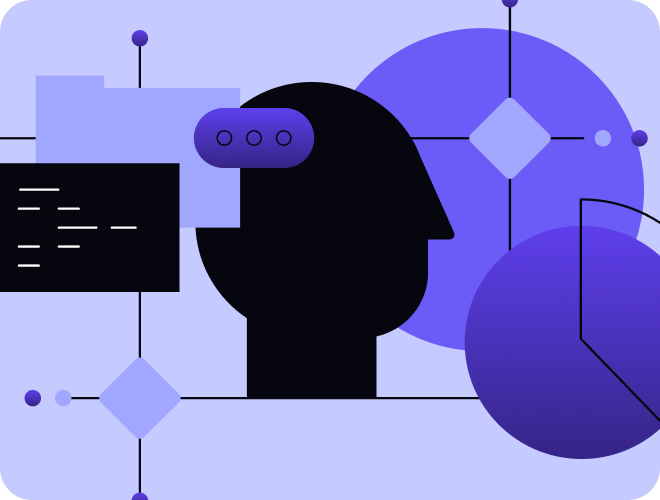

.png)
%201.svg)
.svg)
%201.svg)
