How to Build a CRM With No-Code: Step by Step
.avif)

Do you have a project in mind?


CRMs are essential to running a modern business, but most off-the-shelf options either overpromise or underdeliver. If your team is juggling clunky tools, outdated workflows, or limited customization, there’s another path: building your own CRM with no-code.
This guide walks you through the full process, from defining goals to launching a fully functioning system.
With the right setup, a no-code CRM can help you store customer data, automate daily tasks, and tailor every feature to your team’s real needs.
Read on!
What is a No-Code CRM and Why Build One?
A no-code CRM is a customizable customer relationship management system you can build without writing a single line of code.
These tools allow teams to manage customer data, track conversations, automate follow-ups, and store crucial contact information, using drag-and-drop platforms instead of traditional development.
Unlike traditional CRM systems, which often require a technical team or extensive onboarding, no-code solutions offer intuitive visual interfaces that non-developers can use confidently. This makes it easier for companies to respond to changing needs, streamline customer management processes, and adapt crm features to their workflows.
Building your own custom CRM lets you:
- Align the system with your business workflows
- Integrate directly with existing tools like Google Sheets or email clients
- Implement automated tasks that reduce manual work
- Control who sees what with a defined user hierarchy and robust security measures
For businesses without coding expertise, it also simplifies the development process, cuts cost, and shortens timelines. With powerful management capabilities and seamless integration across various third-party tools, a no-code CRM can scale with your team.
How No-Code Custom CRM Systems Work
A no-code CRM system functions by using visual building blocks instead of traditional programming languages. With the help of a no-code app builder, users can define fields, set rules, and create workflows without needing technical expertise or developer support.
These platforms allow teams to build a fully custom CRM tailored to specific needs, such as tracking customer interactions, automating repetitive follow-ups, or managing a sales pipeline.
Everything is modular: you choose what to include based on your business processes and the customer data you need to collect, store, and act on.
Here’s how a typical no-code CRM setup works:
- Visual schema creation: Use drag-and-drop tools to organize your contacts database, set up relationship fields, and define workflows for contact management.
- Integration with other tools: Easily connect your CRM to Google Sheets, email platforms, or analytics tools using built-in integration capabilities.
- Workflow automation: Define triggers and conditions to automatically create tasks, reminders, or notifications when a customer takes a specific action or reaches a predetermined milestone.
- Data control and visibility: Set permissions to ensure only authorized personnel can access or edit sensitive customer information, thereby supporting strong data security.
- Ongoing adjustments: Unlike static, traditional CRM systems, no-code CRMs are easily updated. You can add features, tweak forms, or restructure dashboards as your business data needs grow.
These tools make it easier to implement efficient customer management without the slow cycles of traditional CRM development.
For example, a small sales team can use a sales CRM template to monitor leads and send follow-up messages, while a support team can track customer queries and behavior patterns to improve response times.
Step 1 - Define CRM Functionality & Business Goals
Before building your own custom CRM, it’s important to get clear on what the system needs to achieve. Without a strong foundation, it’s easy to overcomplicate the build or overlook key needs.
Start by identifying your team’s business processes and where customer data plays a role.
Are you tracking sales pipeline stages? Managing marketing campaigns? Logging support cases? Understanding your customer interactions will help shape the system.
For example:
- A sales team may focus on versatile relationship tracking, automated tasks, and lead progression
- A support team might need fast access to past conversations, tags for customer queries, and auto-routing rules
- A marketing team may want contact segmentation, activity logs, and predictive analytics integrations
Once you’ve identified needs, tie them to measurable goals like shorter sales cycles, better customer behavior insights, or increased team productivity.
Step 2 - Map Out Essential CRM Features
After setting your goals, translate them into features that will drive action.
The best no-code CRM platforms let you customize every detail, from fields and views to permissions and automation rules.
Begin by listing must-haves. For most crm systems, this includes:
- A centralized contacts database
- Tools to store relevant information like notes, call history, and file uploads
- Filters for tagging, segmenting, and sorting based on customer behavior or lifecycle stage
- A sales CRM template or dashboard to visualize deals by stage
Next, consider optional features based on your operations:
- Automated workflows for repetitive tasks
- Sync with Google Sheets or calendars for scheduling and tracking
- Data protection features to safeguard sensitive customer information and restrict access to only authorized personnel
- Real-time updates for changing company email addresses or record assignments
- Dashboards with integration capabilities across email platforms, forms, and communication apps
If you’re working in a team, think about roles and access levels early on.
At this stage, using crm templates or wireframes can speed up the development process, especially when working with a no-code app builder that supports customized crm systems.
Step 3 - Design a User-Friendly Interface
A CRM’s usefulness depends heavily on its layout.
If your team can’t access what they need quickly, the system becomes more of a burden than a solution. Using a no-code app builder, you can design a clear interface that aligns with real workflows and user habits, without relying on developers.
Key elements to consider when designing your interface:
- Simplified navigation: Use tabs or dropdowns to separate lead tracking, customer database access, and contact management.
- Visual clarity: Color-code statuses, organize fields logically, and reduce screen clutter. The goal is to support focus and speed.
- Data inputs: Make forms intuitive, minimizing clicks to add or update records. Consider using defaults and dropdowns to improve consistency.
- Role-specific views: Build dashboards tailored to each user type, such as sales teams, support representatives, or managers.
Step 4 - Build & Automate Workflows
Once your structure is in place, it’s time to bring your CRM to life. One of the most powerful advantages of no-code crm platforms is the ability to automate workflows with just a few clicks. These automations handle repetitive actions so your team can focus on real conversations.
Common automations include:
- Assigning new leads to specific team members
- Sending follow-up emails when a deal status changes
- Creating tasks when a customer query is logged
- Updating records when a form is submitted or a company email address is changed
Use triggers based on form inputs, activity logs, or data changes to automate tasks.
Set conditions for branching logic, so different actions are triggered depending on the input type or customer segment.
Example: When a new lead is added with a high-value tag, the system can automatically notify sales, assign an owner, and populate a tailored CRM view.
Also, make sure to:
- Test your automations with sample entries
- Limit access to automation settings to maintain data security
- Choose tools that support seamless integration with your existing stack (email, calendars, support platforms, etc.)
Step 5 - Integrate Key Data Sources
Your custom CRM is only as valuable as the data it has access to.
Once your structure and workflows are in place, it’s time to connect them with the tools and platforms your business already uses.
Common integrations include:
- Google Sheets for syncing contact lists and lead data
- Email tools for tracking conversations tied to customer relationships
- Form builders to populate your customer database automatically
- Scheduling apps that sync with CRM records in real-time
- Communication platforms to log customer interactions
Most no-code crm platforms support seamless integration with dozens of third-party tools. If you’re working with niche software, look for connectors that allow API-based linking.
Use this opportunity to centralize your information.
Instead of toggling between platforms, your team should be able to pull insights, update records, and trigger automated workflows directly from your own CRM.
During integration, double-check data mapping to ensure fields align. You don’t want sales notes ending up in the wrong place or updating company email addresses accidentally.
Step 6 - Test for Performance, Bugs, and Security
With your no-code CRM built and data sources connected, it’s time to run thorough tests.
You want to catch issues before your team adopts the system fully, because even minor errors can disrupt customer management or slow down daily work.
Start with functionality:
- Are records being saved correctly?
- Do workflows trigger as expected?
- Are filters and dashboards updating in real time?
Next, move to data security and user roles.
Ensure that sensitive fields are only visible to authorized users, and that permissions reflect the actual team structure. Use test accounts to check how the CRM behaves for different roles, like admin, manager, or rep.
Finally, test performance under stress:
- Upload large datasets
- Simulate multiple users updating at once
- Track load times across views and forms
Use this phase to refine any elements that feel clunky. You might find that a label needs rewording, or that one of your CRM templates needs a new field.
Step 7 - Collect User Feedback for Continuous Improvement
Once your custom CRM is in use, the real work begins: making it better.
Your team’s input is the best guide for refining workflows, updating views, and improving usability. After all, a tool that supports efficient customer relationship management should be shaped by the people using it daily.
Encourage honest feedback by:
- Creating a simple form directly inside the CRM
- Holding short check-ins with key sales teams or support staff
- Asking for real examples of friction during customer interactions
Watch for recurring issues like missing fields, unclear labels, or slow-loading components. If multiple users raise the same concern, it’s a clear sign your CRM needs adjusting.
With no code tools, these fixes don’t require technical expertise, most can be handled within minutes by your admin or builder.
Over time, this feedback loop helps you build a system that supports your unique business more effectively than most traditional CRM systems ever could.
Step 8 - Launch and Track CRM Performance
Once you have gathered feedback and made key adjustments, it’s time to roll out your CRM to the entire team. Launching doesn’t just mean “go live”, it’s about enabling real results and tracking them closely.
To evaluate performance, define what success looks like.
For example:
- Shorter response time during customer interactions
- More accurate pipeline tracking
- Increased use of automation features by non-technical users
Monitor adoption rates, review task completion times, and compare user activity before and after launch. Use CRM platforms with built-in reporting or connect your customer database to analytics tools to get actionable insights.
Also track the system’s ability to grow. If your team can easily modify layouts or adjust fields without help, that’s a sign your no code CRM is truly supporting your business growth.
Why Choose NerdHeadz for Your No-Code CRM Development?
Building a CRM without code still requires strategy, structure, and experience.
That’s where NerdHeadz comes in. We help companies design customized CRM systems that match their exact needs, no templates, no guesswork, no unnecessary complexity.
At NerdHeadz, we’re a custom software development agency that specializes in no-code CRM platforms. We’ve worked with startups, growing teams, and enterprise clients to create tools that improve customer relationship management, automate day-to-day tasks, and support long-term business growth.
Why companies work with us:
- We build custom CRM solutions that align with your team’s workflows
- Our team combines business logic, UI clarity, and technical expertise
- We use proven no code tools and frameworks to speed up delivery without cutting corners
- We test for security, scalability, and ease of use
- We support, refine, and grow your system with you
Our clients don’t need to worry about coding expertise or the pitfalls of traditional CRM development. We help them go from concept to launch with clean structure, solid data practices, and smart automation built in.
If your team is ready to stop adapting to rigid tools and start using a CRM built for your unique business, we’re here to help.
Conclusion
Building a custom CRM doesn’t have to be complicated or expensive.
With the right platform and a clear roadmap, you can design a system that improves how your team tracks leads, manages relationships, and makes decisions based on real data.
No-code gives you the flexibility to adapt quickly, without waiting on a developer or sacrificing functionality. And if you need help creating something that fits your business from day one, NerdHeadz is ready to build it with you. Get in touch with us to learn more.
Frequently asked questions
Does CRM require coding?
Not always. With no-code platforms, you can build and customize a CRM without any programming knowledge. However, coding may be needed for highly specific or advanced customizations.
Can I develop my own CRM?
Yes, you can create your own CRM using tools like no-code platforms for simplicity or programming languages for tailored functionalities, depending on your expertise and requirements.
Can you build a CRM with Python?
Absolutely. Python is widely used for CRM development due to its versatility, large libraries, and frameworks like Django and Flask, which make building web applications easier.
What programming language does CRM use?
CRMs can use various languages like Python, JavaScript, Java, C#, and PHP, depending on the platform and its specific functional needs.

%201.svg)

%201%20(1).svg)
.svg)
%201%20(1).svg)

%201.svg)

_%20All%20to%20Know.png)
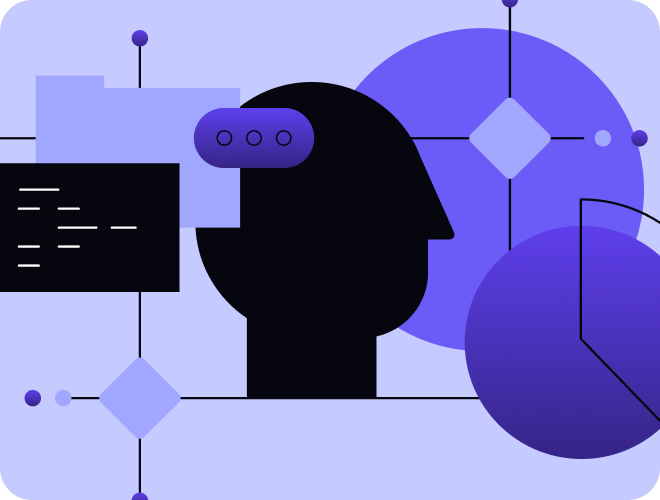

.png)
%201.svg)
.svg)
%201.svg)
